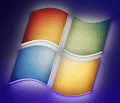
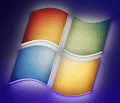 |
Windows 7 Help |
1. What is Windows 7 Aero interface?
Aero is the new user interface that use's the GPU (Graphics Processor Unit) and DirectX 9 features for a much improved interface and includes:
2. What is BitLocker?
Bitlocker is used to encrypt drive contents to prevent confidential data from being read from a thief if the PC or Laptop gets stolen. Ideally, it uses TPM (trusted platform module) 1.2 and as well as crypting programs and data and can encrypt hibernation and swap files as well. The drive can be locked unless and PIN number or USB driveis inserted with the correct keying information included on it.
3. What is Windows Sideshow?
Sideshow allows PCs or Laptops with small secondary LCD screens to display critical information even when the machine is off or on sleep mode. Information could include emails, calendar appointments, contact information and so on.
4. What is Virtual PC and XP Mode?
Virtual PC allows you to run upto 4 virtual PCS on your computer. So, you can
run Windows XP or Vista and so on, so that you can run legacy software
that has not yet been updated for Windows 7.
Download Virtual PC and XP Mode is now free from Microsoft. Look here
for more information. You need Windows 7 Professional or Ultimate to use this software.
5. What is SUA (Subsystem for Unix applications)?
SUA is a components that allows Windows 7 to run UNIX or Linux scripts and applications on Windows 7 Enterprise. It eases interoperability between Windows and Unix so allows porting of applications to the Windows platform.
6. What is UAC (User Account Control)?
User Account Control is an improvement over Windows XP. In XP, you had to be
logged in as Administrator to install applications, drivers or make system changes.
Also, some applications required admin priviledges to run properly and were
unsuitable for the Limited or Power User levels. This precented a security problem
as viruses, trojans and malware could install themselves if you used an admin
account all the time. In Windows 7, you can log in with an account with lower priviledges
for everyday tasks and will prompt you for temporary admin access when a specifc
task or application requires it. This makes you PC more secure in day to day
usage esp. when using the internet.
You can change the behaivour of UAC using Group Policy in the Local Policies,
Security Options section or in the User Accounts control panel.
Microsoft have released some more information about UAC in Windows 7.
7. What is available in DirectX 11?
DirectX is Microsoft's API for graphics, sound and input systems for gaming
and multimedia. DirectX 11 now moves a lot of the processing from the CPU to
the GPU on the graphics card to improve performance of applications such as GPGPU (General Purpose computing on Graphics Processing Unit) support, Tessellation (tiles on a plane) support, and improved multi-processing support.
Windows 7 supports DirectX 9,10 and 11 to run older games using the older DirectX APIs so applications and games for Windows XP or later can run on Windows 7.
8. Does Windows 7 come with Media Centre?
Yes, it comes with the following Editions of Windows 7: Home Premium and Ultimate. The Media Centre allows you to play music, TV programs and videos from one central program. In those editions you can also create DVDs of your movies using DVD Maker and play High Definition videos using Windows Movie Maker.
9. What is ReadyBoost?
Ready Boost allows you to attach any fast Flash memory device to the PC and Windows will use that to cache files rather than the hard disk and it will improve responsiveness and performance. The flash device must be at least 256MB, support USB 2.0, have an access time of 1ms or less, read speeds of 2.5MB/sec and 1.7MB/sec writes. You can find if a device is ReadyBoost compatible by opening the properties of the Drive in Explorer and look at the Ready Boost tab.
10. Is Windows 7 boot menu different to previous Windows?
Yes, it has replaced the old XP boot files (ntldr, ntdetect.com and boot.ini) with a new Boot Manager. It consists of a bootmgr and a boot folder. You can view or change the boot information using System properties, MSConfig and a new BCDEdit tool.
11. Does Windows 7 have a new Email program?
Yes, Outlook Express and Windows Mail has now been replaced with Windows Live Mail. When migrating, you should export your existing settings via Tools, Accounts, Export to an .iaf file. You can import your old Outlook Express .dbx files which contain your folders and mail via File, Import, Messages.... Mail does not use DBX files but uses a new system with folders which contain .eml files.
Your address book (wab file) contents are now stored as Contacts which are stored in your Contacts folder in your profile in c:\Users\<name>\Contacts folder. Those can be imported from your old .wab file via File, Import, Windows Contacts.
Also, for the first time your Live Mail program has a built in Calendar which can be access via the Go menu, Calendar.
As, of Jan 2017, Windows Live Mail is no longer available, try out Outlook.com, Microsoft Outlook or Thunderbird.
12. Can you image a Windows 7 computer?
Yes, you can use a new feature called ImageX or DISM which can create WIM files which contains your OS image. Unlike, XP it is a lot more hardware independant, so you do not have to create multiple images due to different HALs or disk types. You can get ImageX from the Windows Automated Installation kit from Microsoft Downloads page. If you have to deploy Windows 7 to multiple PCs, you can use the new WDS (Windows Deployment Services) or MDT in Windows 2008 R2.
13. What is Windows DVD Maker?
As its name implies, Windows 7 can now create DVD (Digital Verstile Discs) of videos and pictures which can be played on DVD Players or other computers. DVD Maker supports AVI, MPeg, WMV, WMA, ASF, and a host of picture formats which can be added to your collection ready to be burned to disc in a easy to use interface.
14. What is Windows Photo Gallery?
This program can add, display and organise your pictures for you, you can add new information in items called Tags, change Meta information, change the Time Stamp, rename, rotate them and so on for your viewing pleasure.
As, of Jan 2017, Windows Photo Gallery is no longer available. There are alternatives available from here.
15. What is the Game Centre?
Whenever you install or add a new game to your PC, it is most likely added to the game centre. Instead of accessing your games through the mass of programs on your Start Menu, you can access games by clicking on Start and then Games where it will add a shortcut to the game for easier location and can be launched quickly if you want a quick game.
16. What are Jump Lists?
Jump Lists are lists of documents, pictures, songs, websites,etc , grouped by the program that you use to open them—which means that now you can open files you need from the same taskbar button that you use to open the program. To view the Jump List for a program, right-click the taskbar button, or drag the button toward the desktop. Then, click the item in the Jump List to open it.
17. What has been updated in the Taskbar?
The task bar has been improvied in a number of ways. The Show Desktop icon has been moved to the right of the taskbar for easy access. The Quick Access portion has been removed. Program and window icons has been organised better and users are now able to peek at windows contents without affecting current focus from thumbnails of current programs.
Go to Secrets of Windows 7.