Mac OS FAQ |
Updated: 18 September 2025
1. Does Mac OS comes with a command line?
Yes, it does come with a command line. To open a command line, open Applications, Utilties and select Terminal. This loads the zsh or bash terminal, you can then run command line type programs, type Exit when done. Other shells are available including sh, ksh, tcsh and zsh. You can change the default shell via Terminal Preferences, Startup tab and set it to /bin/shellname or use the chsh (change shell) command.
You can also access the command line at boot up by pressing Command+S for Single user mode or Command+V for verbose mode.
To display current shell version run ps or echo $SHELL.
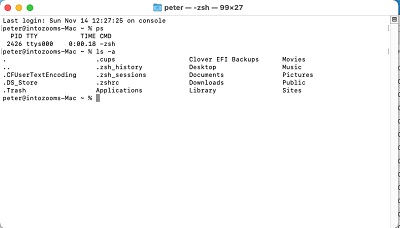
More infomation about bash commands for Mac OS, visit, the bash command list or zsh manual page.
2. Can I get old programs to run under Mac OS?
For pre-Mac OS X computers, Classic Mac OS, you can use an emulator such as Basilisk, or Sheepshaver.
Some of the very old versions of MacOS include Mac OS 9, which you can download from here.
For Intel, PowerPC only programs, or old 32 bit programs, you can use a Virtual Machine under VMWare Fusion, Parallels, QEmu, Virtual Box and Hyper-V to run and emulate
another version of Mac OS (upto MacOS 10.6 - Snow Leopard).
All versions of Mac OS from 10.7 (Lion) are now compatible with Intel or Universal programs only.
Mac OS 11.0 (Big Sur or later) now supports Intel and ARM programs using the new Universal app format and Rosetta to run Intel apps on Silicon (ARM) based Macs. A new virtualisation tool called UTM is available for virtualisation of Intel OS on Intel Macs or ARM processors and OS on ARM based Macs.
3. Where is the web server in Mac OS?
Mac OS comes with a web server called Apache which is installed by default. To start the web server, open terminal and enter sudo apachectl start to start the Apache web server. Access the web page via http://127.0.0.1 in the browser.
Edit /etc/apache2/httpd.conf file to configure the web server. Change the location of web site DocumentsRoot section to point to where you want your web pages from /Library/WebServer/Documents to a location of your choice such as
\Users\username\Sites folder on your Mac. To Enable PHP, make sure you uncomment the LoadModule php7_module line in the configuration file. PHP is no longer provided by default, see Brew to install it.
You can also run Perl cgi scripts via apache, PHP and python cgi scripts.
Alternatively, you can run nginx web server or Tomcat from HomeBrew.
4. How do I share a printer on Mac with another Mac or Windows PC?
Yes, you can enable sharing for Printers in Mac OS with other computers. In System Preferences, Sharing enable Printer Sharing. If enabling with Windows users, you will also need to enable Windows Sharing and configure a user account to share the printer. Any drivers have to be installed by the user on the other computer.
8. I cannot run Java applications or Applets. Where can I download Java Runtime?
You can download the Java Runtime files (JRE) from the Java website. You can also download the Java Development Kit (JDK) and
program developments tools such as NetBeans from the same site.
9. Can I run Linux or Windows as well as or instead of Mac OS?
Yes, on the old PowerPC Macs there is Ubuntu Linux and Morphos. Now, with Intel Macs, you can install most distributions of Linux including Ubuntu, Mint Linux, Rocky, SuSE, Fedora etc.
You can run some linux/unix programs directly on X Windows using a tool such as XQuartz which provides X11 unix functionality in Mac OS.
You can run Windows 7 or later and Linux on Intel Macs via Bootcamp or a Virtual Machine such as Parallels Desktop, Fusion, QEmu, UTM or VirtualBox. Windows XP and Vista are no longer
supported with Bootcamp.
For Windows applications you can use an emulator such as
WINE or Crossover.
On Silicon basedMacs, you can run Windows 11 for ARM (preview) or Linux such as Ubuntu Arm64, Rocky Linux Arm64, Fedora Arm and SuSE Linux.
10. Can I run MacOS on the ARM processor?
The latest version of MacOS called Big Sur, Monterey, Ventura, Sonoma, Sequoia and Tahoe can be run on Macs with the Apple Silicon (ARM) processor.
A open source version of the kernel called Darwin-XNU is available on GitHub and Apple sites. See Apple's OpenSource page for other projects.
There is also a port of ReactOS on the ARM processor.
11. Can I run PowerPC Apps or OS on the Mac?
No, not on modern Macs. Only Macs prior to 2009 can run PowerPC programs on Mac OS 10.6 (Snow Leopard) or earlier. A translator called Rosetta allowed Intel/PowerPC programs to be run on same system until 2009. Current Macs can only run Intel or Universal compiled programs. Big Sur or later will be able to run Intel applications in ARM based Macs using Rosetta 2.
12. What version of MacOS can I run 32 bit Intel apps?
You can run Intel 32 bit applications from MacOS 10.4 Tiger (first Intel supported version) to MacOS 10.14 Mojave. MacOS 10.15 Catalina or later, can only run 64-bit Applications.
If you have any 32 bit applications, use a virtualisation tool such as Parallels desktop or UTM to run older versions of MacOS.
13. The Flash Player is no longer available. Can I still play FLV or SWF files?
You can play a lot of media files, including FLV and SWF files using a media player such as VLC Player or the SuperNova extension on Chrome or Edge browsers.
14. Can I run PowerShell cmdlets, like Windows machines?
Yes, you can install PowerShell 7 from Microsoft, use the HomeBrew installer to install it. Enter pwsh command to enter PowerShell terminal.
15. Can I run newer versions of MacOS on older unsupported Mac machines?
It may be possible to install new versions of MacOS on old macs using the OpenCore Legacy Patcher .
16. When will Apple stop supporting Intel processors and OS support?
It is expected that it will completely end support for Intel Mac and Mac OS at the end of 2025 with macOS Tahoe.
You will stil be able to use your old Intel Macs but there will be no further OS updates available and software support will shrink eventually.
Go to Games and Graphics