Mac OS FAQ |
Updated: 21 September 2024
1. What does the Mac use to display Graphics?
Note that DirectX is stilll a Windows only API for graphics and it is not supported on MacOS. It is possible to run a limited range of Windows' DirectX games using the CrossOver emulator.![]()
Unity, MonoGame (.NET), Godot, WaveEngine, FlatRedBall, CryEngine and Xamarin are good cross platform compatible engines.
For Linux/Unix applications, Mac OS supports:
2. What sound options can a Mac have?
Most Macs now have built in sound chips for producing music and sound, they can be adequate for most users. The type of speakers you have also helps which can range from Mono (single speaker), Stereo (two speakers), 2.1 speakers (2 high, 1 bass), 5.1 speakers (Surround sound) and 7.1 speakers (surround sound with 2 more speakers). See System Report under Audio to see what sound hardware is installed.
Apple supports HomePod speakers for Mac and IOS devices. Also, you can use AirPlay to share video and sound to Apple TV or some smart TVs.
3. Where can I get the Metal Software Development Kit?
You can download the latest XCode system via the App Store from Apple.
Information on developing applications and games using Metal is available on Apple's site, and Apple's Game developer tools incl. Game porting toolkit, shader converter, MetalFX etc ![]()
4. What is T&L support in a graphics card?
T&L is short for Transform and Lighting which is used for moving 3D objects and lighting objects in a 3D environment. Most recent 3D graphics cards support it:
* Intel graphics chipset T&L Support
* AMD chipset comparison
* NVidea chipset comparison
* Apple Silicon GPU comparison
To see what graphics chipset you have installed, see About this Mac menu, and select System Report to view hardware information.
5. What is Pixel Shader support in a graphics card?
A Pixel Shader works out the colour and other attributes of each pixel on the screen. They can also compute lighting, bumping value, specular highlights, translucency, depth and other features. There are five levels of shader 1-5, the most recent 3D cards can do Shader 3.0:
6. My Steam games do not load after upgrading to latest Mac OS ?
The OS upgrade seems to have caused some problems with Steam. To fix this, load the Steam client, click on Library, select the game from the list and select Properties, then click on the Local Files tab and select Verify integrity of Game Cache. Once that is complete, the game should load ok again. More information is here: Steam troubleshooting.
Note, that support for 32 bit games will end in Feb 2024, so there is no guaratee that old 32 bit games will continue to work fully from then on.
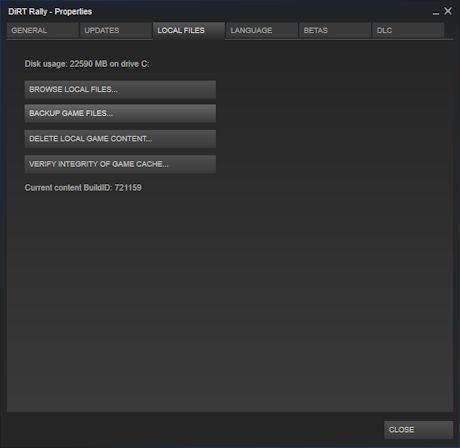
7. Where can I get the latest games for my Macintosh?
There are plenty of games to play on the Mac, try Mac Games Store, Steam Powered and the Apple Store for starters. For free and shareware games try CNET Downloads, FreeCiv, GitHub, M1 compatible and old MacGamerHQ games. Game specific sites include Civilization, WarHammer Total War, FrostPunk, Baldur's Gate, Rust.
Older games include F1 2017, Max Payne 3, Call of Duty Black Ops, Valve Software, Feral Interactive etc.
8. Can I play PlayStation or XBox games from my Mac?
Yes, it is possible with Remote Play over a high speed internet connection. For XBox games, you can use Cloud Gaming.
There are also emulators for older Playstation consoles.
Go to Microsoft Office