
 |
Windows 11 FAQ |
1. What is a Patch or Update?
As with any software, bugs can be found or features missing from the orginal software supplied. So, Microsoft releases a patch which fixes a problem they found or a missing feature, this patch will replace programs and files on your system with newer versions.
2. Where can I get the latest Patches or New Build version?
Most patches are available with the Windows Update tool in either Settings, Update and Security; check the Windows update release schedule.
You need to signed up to the Windows Insider programme to receive
New Builds early. See Settings, Update and Security, Advanced Settings, Get Insider Preview builds to install them automaticatlly.
If you are installing either Feature Update , make sure the following two services
are set to Automatic and running: Windows Event Collector and Windows
Module installer.
Also, turn off any Antivirus programs, encryption, obsolete software
and update drivers to latest versions. To view the build version is installed, run the Winver tool.
If you are unable to installed new Feature Update, consider, doing a clean install from latest installation disc image using Windows 10 media creation tool (create ISO) from Microsoft.
If you have Automatic Updates enabled on your PC, then you will get them downloaded and installed automatically, this will ensure your PC is always up to date.
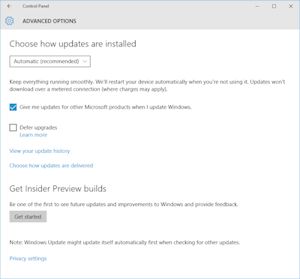
You can also use the WUAUCLT (Windows update auto update client) command the check and download updates from the command line.
PowerShell includes more commands to check for and install updates.
3. How to I save Windows Update files?
Updates are also available via the Windows Update Catalog which give links to the patches and these can be saved
to your hard disk
Information about patches can found on Microsoft Support (you need to know the KB numbers e.g. KB823980 or security
update e.g. MS03-026) or via Update History in Settings, Updates and Security app.
4. I cannot download Microsoft's Windows Updates?
If you have problems with downloading updates make sure Automatic Windows Update and the Background Intelligent Transfer Service (BITS) services are running.
Also, try re-registering the windows update DLLs in c:\Windows\System32 e.g. regsvr32 wu*.dll.
5. I have downloaded a new build for Windows 11 but it will not install?
First make sure you have enough room on C: to save backup files and install the new build . Also, check that your copy of Windows has a legal Product Code and is Activated. You can update your Product Code with a new one using these instructions. Also, check that the language version of the pack is the same as the language of Windows you already have installed. If for some other reason you cannot install try these tips: run a defrag on C: drive, make sure you shutdown any background programs that may interfere, make sure you do not have bad or old drivers installed, check for errors in the Event Log. Make sure your PC meets the minimum requirements for Windows.
Also, try the latest Update Assistant tool to help you upgrade to latest Windows 11 version.
6. I have installed the latest build, but some applications or hardware does not work?
You may need to reinstall the application or the device driver software again as the Service Pack may have overwritten the application's files or device drivers.
7. Some patches say its for build xxxx. Which one do I use?
Check Settings, System, About, Windows specifications to view your Windows build version.
See Control Panel, System and look for System type.
8. I have tried to download the latest patches, but there haven't been any for some time?
To cut the number of patches to download and install, Microsoft have decided to release all patches every second Tuesday of every month.
9. I have an office or company with lots of PCs, how can I easily deploy patches?
Microsoft has a product called Windows Software Update Services (WSUS) which you can download and install on any Windows 2012 or later server and use Group Policy to deploy patches to all your PCs in your office or company.
10. Where can I download the latest update for Windows 11?
It will be automaticall installed via Windows Update. See this article about this and previous updates.