
 |
Windows Hyper-V FAQ |
1. What is Hyper-V?
Hyper-V is Microsoft's Hypervisor Virtualisation system for Windows Server and Windows 8, 10 and 11. It allows a physical server to host additional virtual machines with their own operating system and seperate hardware requirements to the host system. Virtual Machines can be set to have their own virtual hard disks (in VHD or VHDX formats), own network connections, CPU requirements and memory requirements all managed from a central console (Hyper-V Manager).
2. How do I install Hyper-V?
In Windows Server, you can install Hyper-V via the Server Manager console, select Roles and select the Hyper-V role.
For Windows 8, 10 or 11 Pro, you can install it via Control Panel, Programs and Features, Turn Windows Features On or Off and select the Hyper-V components. This includes the management tools, hypervisor and services.
Your PC must have a 64 bit processor with SLAT, support for VM Monitor Mode Extension (VT-c) and at least 4GB RAM. VT and Hardware enforced DEP enabled in the BIOS.
Note, if you already have a VM system installed such as VMWare Workstation, VirtualBox etc, you must remove that first or they will conflict will one another.
3. How do I setup a Virtual Machine?
You can use either the Hyper-V Manager console, or Windows PowerShell with the New-VM cmdlet. See list of commands here.
In later versions of Windows 10, you can use the 'Hyper-V Quick Create' tool from the start menu.
For Windows 11, you can use these instructions for a Windows 11 guest.
You can create a VM from the operating list given or use 'Local installation source' for your own choice.
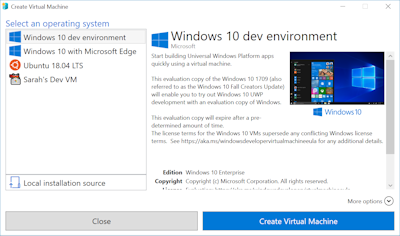
See these instructions on setting up a virtual machine from scratch with more settings.
4. What guest operating systems are supported?
Windows Vista SP2, Windows 7 and 7 SP1, Windows 8 and 8.1, Windows 10, Windows 11.
Windows Server 2008 with SP2, 2008 R2 with SP1, 2012, 2012 R2, 2016, and 2019.
Windows Home Server 2011.
Windows Small Business Server 2011.
Linux - Centos, Red Hat Enterprise, Debian, SUSE, Oracle, Ubuntu, FreeBSD.
For Windows, you will need a valid license to run it on a Hyper-V system. Linux systems does not require a paid for license.
5. Where can I get hold of VMs or ISOs to install my operating System?
For Windows or Windows Server, you can try either pre-made VMs or download ISOs from Microsoft's Evaluation page.
Windows 10 ISO can be created using the Media Creation tool.
Windows 11 ISO can be created from the new Media Creation tool.
Windows 7 and 8 ISOs can be create with the older USB or DVD Creation tool.
See this page for links to Linux systems.
Back to Guides
Visitor: