
 |
Updated: 19 June 2025
0. Where can I get Linux?
You can get Linux from most Linux web sites including these with the Linux it is based from:
The first ever Linux OS was Linux 0.12 by HJ Lu, followed by MCC Interim Linux.
If you are unsure of which version of Linux to use, visit DistroWatch for news and reviews.
Here is a list of Linux for Beginners.
Other news pages include OMG Ubuntu, Linux News, Red Hat news, and Linux Today.
For magazines, read Linux Format.
1. How do I install Linux?
Linux is provided as an ISO image, so it can be used to install Linux on virtualised systems, but if you want to install on a phsyical box you will need to burn the contents of the ISO to a blank DVD disc. For linux systems you can use a tool such as Brasero and use the 'Burn Image' option. For Windows systems, you can use tools such as the ImgBurn tool.
There are two ways to install: a clean or fresh install or an upgrade
from an older version of Linux. For a clean installation you need to have
a blank hard disk, boot off the Linux DVD and then follow prompts on screen.
To boot from DVD, you may need to change the Boot Sequence in the BIOS to make
DVD ROM boot before the Hard disk.
Links:
2. What are the requirements for Linux?
The minimum requirements are:
3. How do I uninstall Linux?
You cannot uninstall Linux but you can reinstall your old version
by booting off the Linux DVD and reinstalling it on the boot
partition, you should format the boot parition first to remove older OS before
installing the old version.
You can boot from a tool such as GParted to delete your old Linux installation, ready to install a different OS.
4. Where do I find out if my hardware is compatible?
Visit the Linux Hardware Compatibility How to page.
5. Do I need to 'activate' or licence Linux like Windows?
You do not need to 'activate' Linux nor do you need to purchase a licence. You can install it on as many machines as you like.Linux is free to use and distribute, due to its open licenses like the GNU License. Some distributions may have their own licenses which you should read before installating it.
6. Which software will I probably need to install?
Most linux distributions will come with most of the software you will ever need. Additional software can be installed via the Software or Package Manager programs.
If using the command line, you can use tools such as dpkg, yum and apt-get to download and install, remove or upgrade software.

7. What steps should I take before upgrading from older versions of Linux to latest version?
First do a backup of all your documents, data, favourites and Email files from your home directory to Zip, CD etc. Make sure that the backup program will work on the newer version of Linux esp. if its a different distribution.
Configuration files in /etc may be sometime replaced with newer versions. On deban based systems, the old configuration file is renamed as name.dpkg-old and new configuration named as dpkg-new.
You are sometimes prompted to keep existing config, or replace it with the newer version, and can sometimes see the differences between the current and new configuration files. If there no custom changes,
then replacing it is fine, otherwise keep existing configuration and add any new options from the dpkg-new file.
Make a note of programs you have installed and use often, as you may need to install those again. On debian systems you can use apt list.
8. Where are my Documents stored in Linux?
In Linux Mint, they are placed in \home\username\Documents.
In other Linux distributions, the location may be slighltly different e.g /export/home/username etc.
11. How do I modify the boot files in Linux?
The boot files can be found in /boot which will contain the linux kernel and grub boot loader tools.
You should not modify the Grub configuration files directly but use the supplied commands such as update-grub, grub2-mkconfig and grubby.
To boot direct to the Grub menu, keep the Shift key pressed down during boot, and use the e key to temporarily edit the configuration. For example, you can add the text option to boot into text mode, or single option to boot to single-user mode.
If you are dual booting with Windows, esp. Windows 10, 11, macOS or later with Secure boot and UEFI/BIOS/EFI firmware, then use REFIND boot manager instead.
12. What file systems can I use in Linux?
Linux supports a number of file systems or disk formats including ext3, ext4, ufs and vfat. The most common one in Linux is the Extended File System (ext) which was created specifically for Linux. Ext4 supports volumes upto 1 exabyts, files upto 16 terabytes, 32000 subdirectories, checksums and journalling for reliability and extended timestamps.
13. How do I format disks in Linux?
Normally, to format disks you can set up partitions and format them in Disk preferences (in Linux Mint). For the command line, you can use partitioniing tools such as fdisk, parted .To create or format a filesystem use a command such as mkfs or mkfs.filesytem e.g. mkfs.ext4 /dev/sdb1. To use the new disk you need to use mkdir, and then mount and umount commands onto a mountpoint, e.g. mkdir /data1, mount /dev/sdb1 /data1. Details of mounted disks are stored in the /etc/fstab (filesystem table) configuration file.
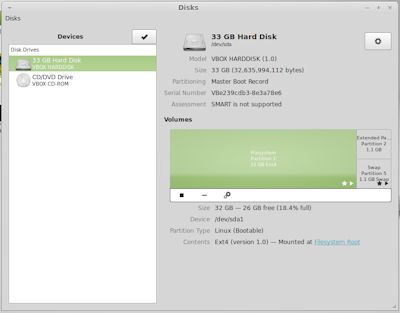
14. How can I read stuff written in Japanese, Chinese or Korean languages?
Linux includes many more languages and do not to need to be installed seperately, you can change language by opening the Language Support preferences and select Install/Remove Languages and add the language you require.
15. Can I use Remote Desktop in Linux?
Linux machines can normally be accessed via a Secure Shell (SSH) using PuTTY, with cygwin X Windows tools or XMing from Windows machines.
Remote Desktop connection can be achieved if the xrdp server is installed, although the server will require a desktop environment installed such as Gnome DE, LightDMor Xfce.
For copying files using secure SCP or FTPS, try the WinSCP and FileZilla client tools.
On other Linux computers or Apple Mac OS open the terminal and enter the 'ssh hostname'
command.
16. How can I tell which version of Linux I have installed?
Depending on the version of Linux, the process may be different. On Linux Mint, try the menu, Preferences, Welcome Screen to view the version of Linux. See also System Monitor tool.
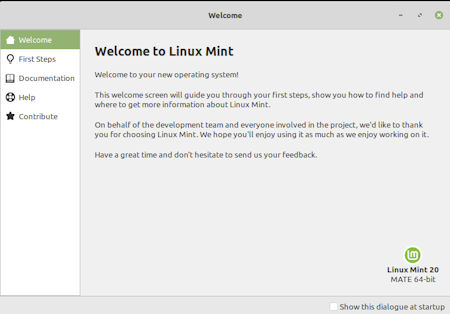
On the command line, type lsb_release -a or more /etc/lsb-release e.g. DISTRIB-DECSRIPTION="Linux Mint 20 Ulyana".
To see what version of Linux Kernel you have installed and booted from enter uname -r.
17. How do I move a Hard disk form my old computer to a different computer?
If moving a hard disk from one computer to another, then to make changes to the hardware drivers, then you may need to detect and install new hardware devices. In Linux Mint you can use the Control Center, Device Manager so sort some of the drivers. On the command line, you can use tools such as lspci (list PCI devices), ifconfig (interface configuration). Changing graphics drivers depends on the distribution and graphics driver required.
18. How do I deploy Linux to multiple computers with one image?
If deploying an Linux image to multiple computers then you can use Kickstart for RPM based systems or Preseed files to answer questions at OS installation time. For example, to deploy Ubuntu-like distributions you can use DHCP, PXE boot, TFTP servers, and pre-seed files. See this article on how to set it up. To restore to identical hardware use the dd comand to do a straight copy to disk.
19. I am the only user of the computer, how do I auto-login?
If security is not an issue, then you can enable auto-login. Go to menu, Administration, Login Window tool and select Auto login tab and tick 'Enable Automatic login' and select a user from the list.
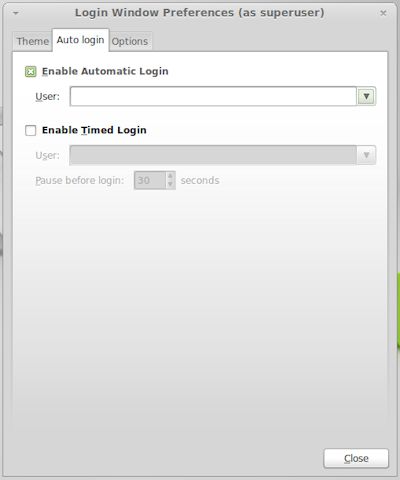
If using Putty to access servers, you can use PuttyGen to generate SSH keys. Make sure you load Pageant on your PC to load your private key, then install the
public key on your Linux server in your home folder in /.ssh/authorized_keys file. Configure Putty with your auto-login userid and it should auto login next time
you connect to your Linux server (NB: You still need your password when sudo'ing).
For other systems, you can use the command line, and generate SSH keys using the ssh-keygen tool instead.
20. Can I deploy linux to multiple computers from a server?
Try the FAI - Fully Automatic Installation project to deploy Linux installations.
21. Can I create my own Linux distribution and customize it?
Yes, that is possible, you can develop your own Linux using tools and existing applications available on the web including the Linux Kernel, the shell,
the Desktop Enviroment and other applications.
Tools include: Linux Respin, Linux Live Kit, Ubuntu Imager, Linux from Scratch, Slax Modules Tool, Live Magic, Instalinux, and SUSE Studio.
22. How do I upgrade my Linux to a new full release?
For Linux Mint, you need to install the mintupgrade tool and then run it using the check, download and upgrade options.
For Ubuntu, you can use apt-get dist-upgrade and do-release-upgrade tools to update to latest release.
For RHEL based Linuxes, you can use the yum command to upgrade to latest release.
23. Can I make Linux look like Mac OS or Windows?
It certainly possible to make Linux deskstop look like other OS' including Mac OS, using some extra themes, fonts, and applications such as making
Linux Mint look like Mac OS Catalina, Linux Mint look like Windows 7, and Make Linux look like Windows 11.
24. What do I do if my distribution of Linux becomes obsolete?
Not all Linux distributions last for ever, and some will come end-of-life, obsolete for one reason or another.
Fortunately, there are plenty of other distributions that can suite your needs. The developers of your old Linux may recommend a specific distribution
to switch to. To switch over is to backup your old system, backup any documents and settings and start up a new system from scratch and restore
your documents, reinstall your apps and apply settings again.