Mac OS FAQ |
Updated: 1 Janaury 2025
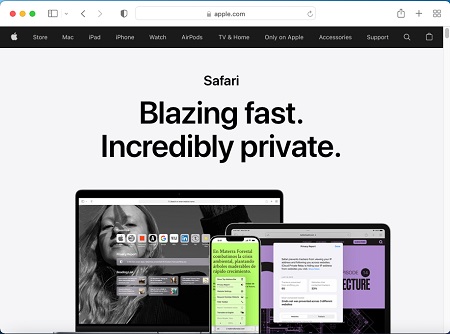
1. How do I use Safari Web Browser?
Mac OS comes with Safari, it uses the WebKit engine which in turn supports the latest HTML 5, CSS, Javascript protocols. It also displays thumbnails of latest visited websites; uses Speculative loading of documents, scripts and styles; full text search of browser history; privacy options, Safari Reader; tab groups, extensions to enhance web browsing experience; web inspector; DNS prefetching, tramslation, notes and Bing search facilities.
2. How can I reduce the number of Cookies saved on my PC?
You need to use Preferences, Privacy and set a cookies settings:
a) Website tracking: Prevent cross-site tracking - enable this to stop tracking cookies.
b) Cookies and website data: Block all cookies (this may prevent some sites from working)
c) Web advertising: Allow privacy-preserving measurement of ad effectiveness.
3. Where can I update my version of Safari?
Safari updates come with latest security updates from the Apple via Settings, Software Updates app, or visit the Apple Support website.
Safari regularly gets updates along with Mac OS upgrades or updates. Latest update details are below:
4. Where can I download other web browsers?
If you do not like Safari, try other browsers such as Firefox, Firefox ESR, Opera, Chrome or Microsoft Edge.
Other browsers include SeaMonkey, Lunascape, and SRWare Iron browser.
Older browsers can be found on LowEndMac.
5. I am unable to view web pages, they are not found or blocked?
Check settings in Safari Preferences. If you have a firewall program installed, then check that your browser is allowed access to the internet, and re-check other settings. You need ports 80 (HTTP), 443 (HTTPS) and possibly 21 (FTP) enabled for outgoing connections. Also, make sure your connection is active (use ping to check a web site address or gateway address) and use Network Utility to check that you have the correct IP and DNS addresses set up. Sometimesrebooting your ADSL/Fibre Modem may help.
6. What ís the difference between JavaScript and Java?
These are two entirely different scripting languages. Javascript is a client-side
programming language to provide dynamic web content such as login scripts, check
to see what browser you have, picture changes and so on. Safari has
Javascript built in.
If you look at the html source, you may find code that start with <SCRIPT
language="JavaScript">.
Java, is a platform independant programming language by Oracle, and runs programs called applets which runs a Java program
called a .class file within a web page, if you look at html source, you may
find an entry that looks like: <APPLET CODE="program.class">.
Java programs are written using a JDK (Java
Development Kit), or use a full IDE environment, such as NetBeans.
7. How do I clear out the list of web sites I have visited?
In Safari goto Preferences, Privacy and click on Manage Website Data and click on Clear All.
8. How do I enable or disable the auto-storage of username, passwords and other user information?
Open Preferences and on the Autofill tab, and enable the User names and Passwords option.
9. What is a Proxy and where do I change the settings to point to my proxy server?
A Proxy server is a server used to cache web content from web sites visited by users, this improves performance for users as it cuts down traffic to or from the internet when common web sites are accessed. You need to specify the Hostname or address and Port of the proxy server in System Preferences, Network, Advanced and fill in Proxies tab.
10. How do I know what plugins or Extensions are installed?
With Safari you can install add-ons called Extensions, You can view and manage them via the Safari menu and select Safari Extensions.
11. How do I manage tabs in Safari?
Open Safari Preferences, click on the Tabs tab and select type of tabs to use, such as Compact or Seperate, and enable Open Pages in Tabs instead of Windows.
18. How do I prevent access to certain undesirable web pages?
There are plenty of web sites with undesirable content such as those concerned with sex, violence and bad language. You can block these using the Screen Time, Content & Privacy restrictions feature in System Preferences, this is configured on a per user basis. This is recommended if you have Children to access the internet and need to block sites automatically.
It is a good idea to install a Antivirus product that includes Web Security features to block malware, fake sites, phishing and so, such as McAfee, Avast and other products.
19. What is Private Window Mode ?
Private (or Incognito) Window Mode isolates the web browser from the system, so that cookies, autofill, plug-ins and downloads can isolate your system more from outside sources and reduces chanced of infections from malware your system and compromise your personal information to outside sources.
Select File, New Private Window to enter this mode
20. What is Phishing and how do I stop it?
Thieves and fraudsters tend to create fake websites which emulate banks, building societies, auction sites and so on which ask for your personal details and use that information to get your identity and thus use it to steal information, money or goods on the internet. Phishing detection should be left on to detect such sites and block them automatically.
To turn it on or off, in Safari Preferences, in Secury and Privacy, turn on the Fraudulent Website Warning on.
24. How do I change the default download directory?
By default, Safari downloads files directly to your personal Downloads folder. You can change it in Safari Preferences, General tab, and change the setting for 'File downloaded location' to new location.
25. What keyboard shortcuts can I use in Safari?
| Shortcut | Description |
| Opt+Cmd+1 | Show top sites |
| Opt+Cmd+2 | Show collections |
| Cmd+L | Address line |
| Cmd+D | Add page to read list |
| Cmd+Shift+N | New private window |
| Cmd+1 to 9 | Jump to Tabs 1-9 |
| Cmd+Shift+l | Send email with link |
| Cmd+l | Send email |
| F12 | Developer tools |
| Cmd+T | Open new tab |
| Cmd+Shift+W | Close window |
| Cmd+W | Close current tab |
| Cmd+Opt+W | Close all tabs |
| Cmd+N | New windows |
| Cmd+M | Minimise window |
| Cmd+H | Hide safari windows |
| Cmd+` | Jump to next window |
| Cmd+Q | Close Safari |
| Cmd and +/- | Zoom in/out to window |
| Shift+Cmd+T | Reopen last tab/window |
| Shift+Cmd+\ | Show all tabs |
| Ctrl-Tab | Next tab active |
| Ctrl+Shift+Tab | Previous tab active |
| Ctrl+Cmd+2 | Show/hide read list |
| Ctrl+Cmd+1 | Show/hide bookmarks |
26. Where can I get other plugins or extensions for my web browser?
a) Java JRE - Java plugin.
b) Safari Extensions - list of extensions.
c) Edge Extensions
d) Chrome Extensions
e) Firefox Extensions
27. Where are SSL/TLS Root and local certificates stored?
Any certificates that your browser may use are stored in the KeyChain Access, you can import new root certificates, if your computer does not recognise new root certificates.
28. Safari Settings
Go to Performance