Mac OS FAQ |
This configures which disk or partition to boot the mac from.
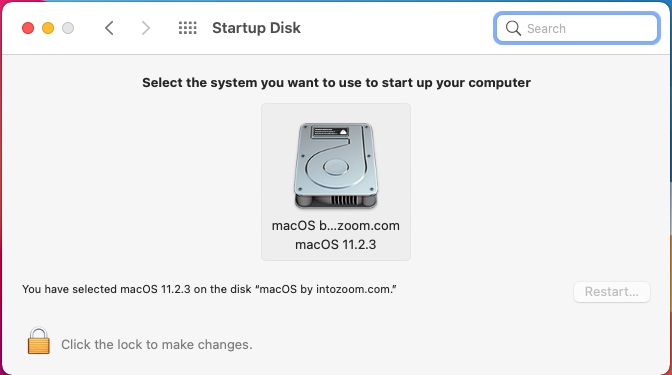
Select the disk, there they be one or more, from the image(s) given and then click Restart to boot from that disk.
If you have one internal hard disk, you can partition it using BootCamp or the Disk Utility to create a second
volume which you can install a different version of macOS on or install a different OS such as Windows 10 or Linux.