Mac OS FAQ |
This changes how you want to process a CD or DVD when you insert a disk.
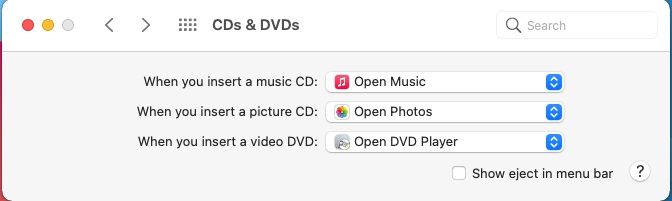
For each option, select which application you want to open by default.
When you insert a music CD. Open Music. Alternatives are iTunes (older macOS) or VLC Player.
When you insert a picture CD. Open Photos.Alternatives include Adobe Bridge, Preview tool, Adobe Photoshop.
When you insert a video DVD. Open DVD Player. Alternatives include Blu-Ray Player.
Show eject in menu bar. Show eject icon in menu bar, otherwise use eject key on keyboard or use device's eject button.