Mac OS FAQ |
1. How do I back up my files in Mac OS?
You can use the Time Machine tool from the System Preferences.
a) Attach a USB or other external storage and change the slider from Off to On . If no drive are available, you cannot turn it on.
Mac OS can detect a new drive and will prompt you whether to backup to this disk or not, select Use as Backup disk
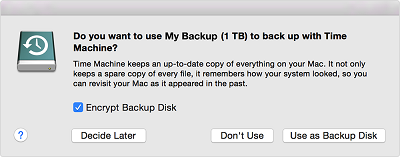
Note, that there is no way to backup other folders other than your default folders in the user's profile.
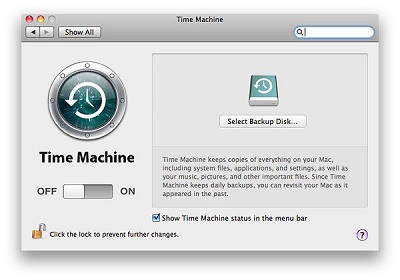
Select an external backup disk which is usually an external drive. It is not a good idea to backup to the same disk where your current files are.
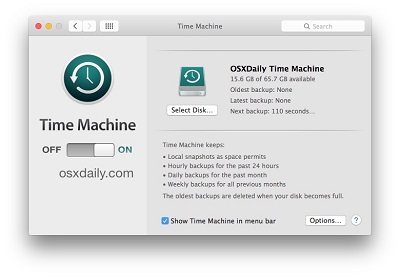
b) By default, it will then automatically backup files to the drive for you in the background.
The date and time of the last backup is shown.
c) If you want to do a backup immediately, open the Time Machine menu, and select Backup up now.
d) Click on the Options button, you can select which folders to exclude from your backup, such as large
disk images or video files.
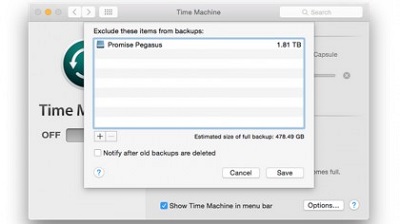
e) To stop a backup select Skip (or Stop) this backup from the Time Machine menu.
2. How do I restore files?
a) First connect your backup drive to the computer and run the File History control panel
b) Open Time Machine from System Preferences.
c) Select Enter Time Machine from the Time Machine menu.
d) Find a select the files to restore.
i) Use the timeline on the ledge of the screen to see the files in the backup at that date and time
ii) Use the up and down arrow to jump to move to different days and time or use the Search field to locate files.
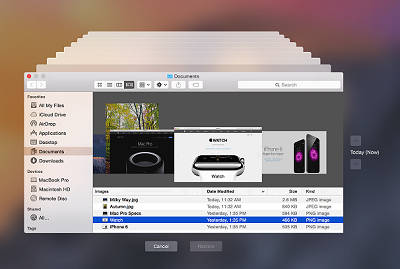
4. Can I backup my files to storage in the cloud (internet)?
Yes, you can backup some of your important files to iCloud. See iCloud system preferences to select which files to sync with iCloud.
5. How can I clone my hard disk to a new hard disk?
If you have a second Mac, you can connect them together using a Firewire or Thunderbolt cable. Then boot the target machine into Target mode (press T during boot up). You can then use the Disk Utility to copy the disk or files contents across.
A disk cloning tool can copy paritions and files from one disk to another. The backup tools above can do full hard disk backups and specialist tools such as CloneZilla can just clone a disk for you.
6. Are there any alternatives to Time Machine?
Yes, there are several products including Retrospect for Mac, Acronis True Image, Carbon Copy Cloner, SuperDuper! and others.