
 |
Updated: 08/05/2021
1. How do I improve performance of my computer?
There are many tweaks and tricks you can use to improve the performance of
your computer besides upgrading the hardware:
a) Remove old files, logs, temporary files and caches.
b) Check and increase disk space to allow system to run.
c) Disable unwanted programs and services that automatically start when you
boot your computer.
d) Uninstall unwanted or unused software
e) Do a fresh installation of Linux. You will have no junk left over from
multiple installs/uninstalls.
f) Upgrade hardware: faster hard disk, more memory, faster CPU or faster graphics card.
3. Which programs can I disable from running on Startup?
You can view current processes using the System Monitor tool and see which ones are using most CPU and Memory.
You can use the
Services administration tool to see what services are running, you can enable or disable them here.
Finally in Control Centre, Startup Applications, you can enable or disable some programs from starting up.
If using the command line, run ps -A to view all running process. You can find most startup services in /etc/init.d/ folder or /etc/systemd/system.
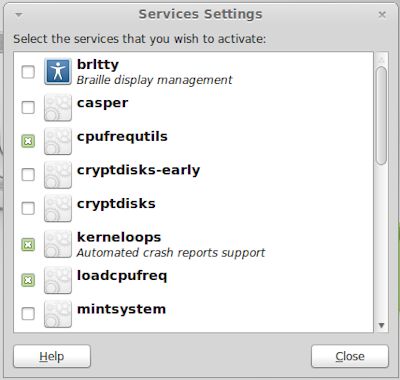
4. How do I stop, start or restart services?
Services can be controlled using the following commands:
a) /etc/init.d/command start - will start a service up.
b) /etc/init.d/command stop - will stop a running service.
c) /etc/init.d/command reload - will re-load a running service.
d) /etc/init.d/command restart - will re-start a running service.
e) /etc/init.d/command force-reload - will start a service up.
f) For systemd, use systemctl command servicename
g) For upstart, use service servicename command.
5. How do I uninstall unwanted software?
To remove a program from your hard disk, open the Software Manager tool, search for the program in question and select Remove.
If the program is installed using the RPM (Redhat Package Manager) use the yum remove or erase option with name of the package, to uninstall it.
If the program is installed using the DPKG (Debian package manager) then use the dpkg with the -r option to remove the package.
If the program is installed using the apt-get command, use the remove option to uninstall the package.
If the program is manually uninstalled you can run make uninstall to remove it. If not see make -n install to see steps required to manually remove it or look in the install_manifest.txt file.
6. How do I speed up desktop performance?
You can control how the desktop performs through the Control Centre. for example, you can remove the desktop background image (see Appearance), disable show windows content when dragging windows (Desktop settings), and desktop effect can be disabling by disabling compositing (Desktop settings).
7. How do I speed up network performance?
If using wireless network, then a good strong signal strength is needed to
ensure data is sent or received at maximum. This all depends on where you place
your router relative to your computer. Having thick walls or some other type
of electrical devices can reduce the signal strength. The type of card and router
can also affec t performance, 802.11g is fast but the new 802.11n cards
are much faster still!
If you are using wired connections, then make sure your switch or router matches
the speed of your network card, having a 1GB network card attached to a 100
or even a 10MBPs swtich will severely affect performance, therefore replace
the switch/router to a faster version. You can view or change your network speed and settings using the mii-tool or ethtool commands e.g. mii-tool -v eth0.
8. How do I speed up disk performance?
Hard disk performance can be real bottleneck on some systems. Most PCs will be using SATA (Serial ATA) drives for the operating system. They usually run at 40 to 70MB/sec transfer speeds, and 350 MB/s for burst speeds. Switching to SCSI, SAS type disks can slightly improve speeds but real improvements will be seen on SSD (Solid State Disks) can improve speeds a lot, but with a reduction is disk capactity and more cost.