
 |
Updated: 7 Apr 2024
1. Does Linux comes with a command line shell (aka terminal)?
Linux includes multiple shells, the most popular is called bash (bourne again shell). You can access it by loading the Terminal program to open a shell window.
Other shells include dash or sh (shell), rbash (restricted bash), csh (C Shell), tcsh (tee-shell) and zsh (Z shell).
You can emulate a MS DOS environment using DosBox , and run Microsoft Powershell via .NET.
See GNU Bash Reference and Cheatsheet for available commands and how to use it.
2. Can I get Windows programs to run under Linux?
Yes, you can get Windows programs to install and run using WINE (Windows is Not an Emulator) or Codeweaver's CrossOver Linux, which will allow Windows programs to run on a Linux machine. So you can run applications such as Microsoft Office 2010 (32 bit), popular games and other apps. See the AppDB for a list of applications tested on WINE.
You can run Linux applications on the Apple Mac using XQuartz, but it is not possible to run Mac applications on Linux except via virtualisation e.g. VMWare Player, QEmu or VirtualBox.
You can install Virtual Box to run and emulate
another version of Linux, Unix or Windows hosted on your Linux system, but will need
a Windows 10 or Windows 11 disc image to install the OS.
Linux is also supported on commercial virtualization products such as VMWare, Hyper-V and Microsoft Azure.
3. Where is the web server in Linux?
Linux comes with a web server called the Apache HTTP Server, Nginx and Apache Tomcat which can
be installed via Software Manager.
Combined versions of Linux, Apache, Mysql, and PHP called a LAMP Stack is available.
You can set up your web pages in the default htdocs folder or a location of you choice using the configuration files or web manager.
4. How do I share a printer on Linux with another PC?
Yes, you can enable sharing of Printers in Linux using CUPS (Common Unix Print System) with other systems. Load the CUPS administrator page via http://localhost:631 and click on Add Printer, and on the Advanced settings enable 'Share printers connected to this system' and share any printers configured on the host system. Make sure the printer driver is pre-loaded on the other systems before attempting to access to printer share.
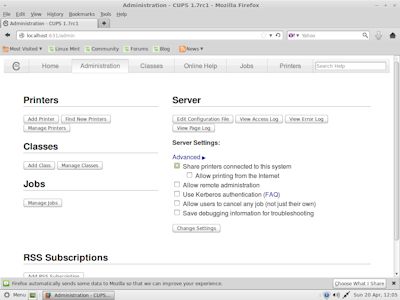
5. How do I manage disks in Linux?
Linux uses a graphical interface called Disks preferences which can be accessed via Preferences menu. This will allow you to create, delete, modify, shrink or expand partitions.
On the command prompt you can access disk management with the parted command. For better disk management, using LVM (logical volume management) would help a considerably over normal partitioning methods.
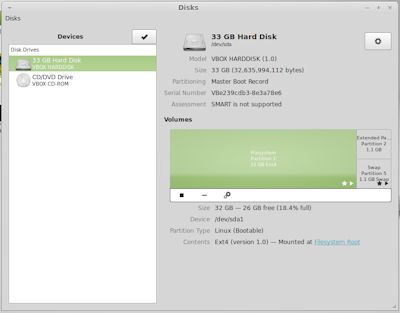
6. How do I backup files in Linux?
Linux Home comes with various Backup and Restore tools in the Administration menu to do regular backups of files.
You can backup to Hard disk,or to a network location.
To backup to a network location, create a mount point in /mnt e.g. /mnt/backups and the use the mount or mount.vboxsf backups /mnt/backups (if using Virtual Box) to mount the network location. Then you can select your network location as the destination in the backup program.
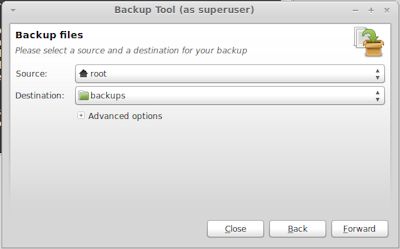
7. Can I compress files or disks with Linux?
There are a large number of tools to archive and compress files in Linux including zip, gzip, tar, bzip, unrar.
Compressing files or volumes on the fly is possible with alternative filesystems such as btrfs.
8. I cannot run Java applications or Applets. Where can I download Java?
You can download the Java Runtime files (JRE) and SDK from the OpenJDK website or via Software Manager. You can also install the icedtea-plugin package using Package Manager or apt-get install.
Other development packages include BlueJ, NetBeans and Android Studio for mobile devices.
9. How can I network my Linux PC with other machines?
File sharing in Linux is acheived using Samba and can be configured using the following Linux Mint tutorial or Ubuntu tutorial .
10. Can I dual boot with any version of Windows?
Yes, you can. It is important that you install Windows
first, preferably the C: drive, and then install Linux on another partition, you may need to configure Grub to display the Operating System selection.
For Ubuntu, try these instructions on dual-booting with Windows. For Linux Mint, try these instructions.
11. Can I access NTFS partitions from Linux?
Yes, with the help of using the ntfs filesystem in your fstab (filesystem table) to point to the ntfs volume. See instructions here.
12. Where is the E-Mail Client in Linux?
Linux comes with a Email program called Mozilla Thunderbird. It supports standard POP3, IMAP4, it will auto-detect server settings for you to save time setting up Email accounts.
13. Can I access Apple's APFS or HFS+ partitions from Linux?
Yes, you can use Paragon's APFS and HFS+ tool for Linux.