
 |
Amiga Emulator FAQ |
Updated 5/02/2005
1. How do I install Amiga Explorer?
Amiga Explorer is part of the Amiga Forever package. Run Setup.exe from your Amiga Forever to install the Amiga Explorer software along with the Emulation software.
2. Where is Amiga Explorer?
Once it is installed, it will add an Amiga Explorer icon to your Desktop and add an extra option to the Explorer window.

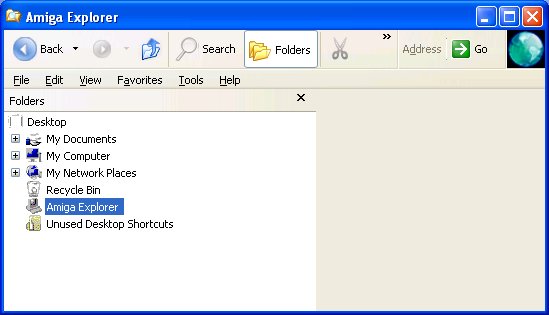
3. How do I setup Amiga Explorer?
Before launching Amiga Explorer, you need to connect your Amiga
to your PC using either a null-modem serial cable or a Ethernet connection
or some kind. You can
use the following specification
to set up a serial cable. If using a TCP/IP connection, then you need Internet
or TCP/IP stack installed such as Miami,
Genesis (part
of
AmigaOS 3.9) or AmiTCP.
You can also connect to the Amiga using Bluetooth
protocol.
If you have trouble connecting to your Amiga then try this trouble shooter.
4. How do I copy files using Amiga Explorer?
Amiga Explorer, once connected, will display the volumes, folders
and files on your Amiga so you can drag and drop files to and from your Amiga
as you do on Windows
files. Please note that you are limited upto 4GB files due to AmigaOS file
system. If you cannot connect you will get an error message such as:
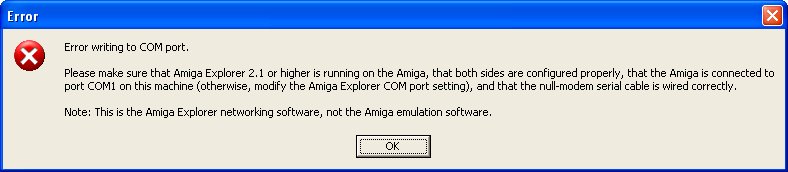
Recheck connection and try again. Under the File menu,
select Amiga Explorer then Setup. Click on Troubleshooting
for a html
document on how to check your connections.
A screen shot of Amiga Explorer is here.
5. Can I download Amiga Explorer?
Yes, you can download a demo or the full version of Amiga Explorer from here (see Related Links).
6. Do I need any software on the Amiga side?
You do need Workbench loaded at least to use Amiga Explorer,
Amiga Explorer will download its portion to the Amiga once connected.
For Ethernet connection, you need Workbench and the TCPIP software installed.
Workbench 1.2 or higher is required.
![]() Back to UAE FAQ.
Back to UAE FAQ.