
 |
Windows 8.1 FAQ |
1. What is the difference between 32 bit and 64 bit Windows 8.1?
The number of bits, refers the the addressing range of the processor. So, 2^32 = 4,294,697,296 bytes or 4 GB and 2^64 = 18,446,744,073,709,551,616 or 18 TB which is a huge difference.
This generally means, that 32 bit systems can only address upto 4 GB of memory, 64 bit systems can address a lot more than 4 GB. More memory means that applications can store and processor
more information in memory and do it faster, avoiding have to store (or page) data to disk temporarily when processing it.
A 64 bit operating system can only use 64 bit drivers for its hardware which includes graphics, network, sound, printers, joysticks and scanners etc.
2. How can I tell if my computer is 64 bit capable?
Most recent processors such as the Intel Duo Core 2, i3, i5 , i7 and AMD processors support 64 bit. In particular, you are looking to see if it supports the EM64T instructions. The CPU-Z tool from CPUID can display the instructions a CPU supports.
3. How can I tell if I have Windows 8.1 64 bit?
You can tell via the System Control Panel, see the system type to see that it says '64-bit Operating System'.
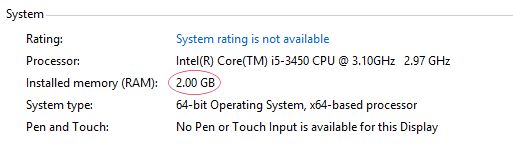
Windows 8.1 64 bit also comes with two folders for programs called 'C:\Program files' and 'C:\Program files (x86)', there is also a
C:\Windows\SysWOW64 which contains 32 bit libraries and programs, the normal System32 folder now contains the 64 bit
version of libraries and programs.
4 Do I need to change any of my software to run on Windows 8.1 64 bit?
Most 32 bit software will run on a 64 bit operating system. Any old 16 bit software will NOT run on a 64 bit system.
Some software do come in 32 and 64 bit versions, sometimes in the same package or available as seperate pages.
Typical examples include:
* Internet Explorer - 32 and 64 bit versions are provided in Windows. Note that plugins will also need to be 32 and 64 bit versions.
* Apple iTunes - comes in 32 and 64 bit versions. You will need to install Quicktime seperately for 64 bit iTunes.
* Tortoise SVN - comes in 32 and 64 bit versions.
* Retrospec backup - 32 and 64 versions included in the same package. Updates are in seperate packages.
* Ultra VNC - comes in 32 and 64 versions.
* CPU-Z - 32 and 64 bit versions included in the same package.
* VueScan - includes 64 bit Twain drivers and software for scanners.
* McAfee VirusScan - comes with 32 bit and 64 bit components to scan your computer with.
* Flash player - now provided in 32 and 64 bit versions.
5. What are the disadvantages of going to 64 bit?
* Older DOS and 16 bit software will not work. Alternatives include DOSBox and virtual machines using VirtualBox
* 32 bit drivers will not work, you need to use 64 bit drivers for your primary hardware.
* Some software will not work on 64 bit systems. You need to check to make sure that your software works, see the manufacturer's website.