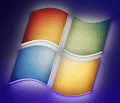
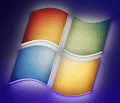 |
Windows 7 Help |
Updated: 18/01/2026
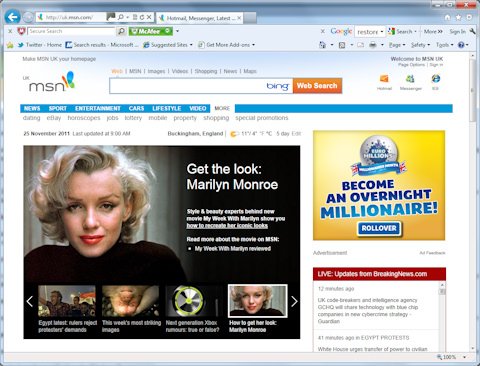
0. What is Internet Explorer?
Internet Explorer is Microsoft primary web browser application which first appeared it originally used source code from SpyGlass Inc Mosaic browser by Thomas Reardon and appeared in Microsoft Plus! for Windows 95 and Windows NT.
The full history of IExplorer is on wikipedia.
1. I get debug messages, how do I turn them off?
Open Internet Options (via Tools menu or control panel), click on Advanced and tick Disable Script Debugging. A debug message appears when there is an error in client side scripts (e.g. Javascript) written on the web page and hasn`t been fixed since. be curteous and inform the author about them.
2. I do not wish to have Internet Explorer on my desktop, how do I remove it?
By default Internet Explorer is not shown, if an icon is shown you can just delete it. You can also remove it from the quick launch bar by dragging the icon off the bar onto the desktop and then into the Recycle Bin. Internet Explorer 8 can be removed from Control Panel, Programs, Turn Windows Features on or off.
3. How do I shutdown my dial up when I finish with Internet Explorer?
Open Internet Options (via IE's Tools menu or Internet Options control panel), click on Connections,
then Settings, then Advanced and finally tick
Disconnect when connection may no longer be used.
4. I cannot change my home page, it reverts to another page again?
You probably have some advertising or spyware installed. Look in Add/Remove
Programs to remove it or download Adaware, Microsoft
Security Essentials (see Download) or Malwarebytes Anti-malware program to search and remove spy sofware.
A list of other security programs can be found on the AntiVirus-Partners page.
5. How can I reduce the number of Cookies saved on my PC?
You need to increase the Security level for cookies under Privacy in Internet Options. You may add sites manually that require a lower setting. Click Edit and then enter web address and click Allow or click Block to block specific sites.
6. Where can I update my version of Internet Explorer?
Most Windows come with a version of Internet Explorer, but you can update it
either via windows update site
or Internet Explorer
download page. You can only have one version of IE installed at any time. But you
can install other third party browsers or use the built in F12 Developer tool or something like IETester.
Microsoft Edge is available for Windows 7, 8, 8.1, 10 or 11.
Internet Explorer 11 for x86 and x64 systems is the latest version of Internet Explorer.
Internet Explorer 9 and 10 can be downloaded from OldVersion.
7. Where can I download other web browsers?
If you do not like IE, try other browsers such as Edge, Mozilla Firefox, SeaMonkey, Avant
, Opera, or Chrome.
As Windows 7 is no longer developed and web supports drops, try Supermium, a Chrome based web browser for legacy systems.
Check list of browsers at CNET to select your choice of browser.
Older browsers can be found on OldVersion.
8. I am unable to view web pages, they are not found or blocked?
Check settings in Tools, Internet Options. Make sure that Security settings
are not too high (Medium is preferred). If you have a firewall program installed,
then check that your browser is allowed access to the internet, and re-check
other settings. You need ports 80 (HTTP), 443 (HTTPS) and possibly 21 (FTP)
enabled. Also, make sure your connection is active (use ping to check
a web site address or gateway address) and use ipconfig /all to check
that you have the correct IP and DNS addresses set up. Sometimes re-dialling
your ISP or rebooting your ADSL Modem may help.
For access https encypted web pages, on the Advanced tab, make sure TLS 1.2 is enabled, and older SSL or TLS settings are disabled.
9. What ís the difference between JavaScript and Java?
These are two entirely different scripting languages. Javascript is a client-side
programming language to provide dynamic web content such as login scripts, check
to see what browser you have, picture changes and so on. Internet Explorer has
Javascript built in (see JScript and ECMAScript).
If you look at the html source, you may find code that start with <SCRIPT
language="JavaScript">.
Java, is a platform independant programming language by Oracle, and runs programs called applets which runs a Java program
called a .class file within a web page, if you look at html source, you may
find an entry that looks like: <APPLET CODE="program.class">.
Java programs are written using a JDK (Java
Development Kit), or an IDE like Netbeans.
10. How do I clear out the list of web sites I have visited?
Open Tools, Internet Tools and on the General tab, select Clear History.
11. How do I enable or disable the auto-storage of username, passwords and other user information?
Open Tools, Internet Tools and on the Content tab, click on the AutoComplete button and enable or disable what features you want to save.
12. How I disconnect from the Internet when I close down Internet Explorer?
Open Tools Internet Options, then on the Connections tab, click Settings next to Dial up and Virtual Private Network settings and click on Advanced then tick the Disconnect when connection may no longer be needed.
13. What is a Proxy and where do I change the settings to point to my proxy server?
A Proxy server is a server used to cache web content from web sites visited by users, this improves performance for users as it cuts down traffic to or from the internet when common web sites are accessed. You need to specify the Hostname or address and Port of the proxy server in Internet Options under Connections, LAN Settings. There is a proxy server called WinGate for Windows.
14. I am unable to browse the internet after an upgrade or an uninstall?
Some programs can interfere with IE and browsing. If uninstalled ZoneAlarm and cannot browse, follow these instructions to completely remove it from your system. A configuration error in your dial up settings can also stop browsing, fix is here, see Network Connections to change network settings. Having up to date modem drivers will also help, assuming Windows 7 supports your modem.
15. How do I reinstall Internet Explorer?
Internet Explorer is built into Windows 7 so it cannot be uninstalled or
reinstalled. Run SFC /Scannow to restore any missing files. Internet Explorer 8 or later can be removed from Control Panel, Programs, Turn Windows Features on or off.
You can reset settings via Internet Options, Advanced Settings, and click on Reset. Also on the Security tab, you can reset any zone settings.
16. How do I know what plugins or ActiveX addons are installed?
With Internet Explorer 7, there is a Manage Add-ons option on the IE Tools menu which lists installed plugins. Here you can Enable or Disable any installed ActiveX plugins such as those for Acrobat Reader, Flash, Shockwave, Toolbars etc.
17. How do I turn off pop up windows in IE?
In IE, there is a Pop-up Blocker option on the IE Tools menu.
18. How do I prevent access to certain undesirable web pages?
There are plenty of web sites with undesirable content such as those concerned with sex, violence and bad language. You can block these using the Restricted Sites feature in the Security tab of Internet Options and add the web site name there. You can also enable the Content Advisor on the Content tab. Click Enable and set the level you require. This is recommended if you have Children to access the internet and need to block sites automatically.
19. How do i get the menu options back in Internet Explorer 8?
To get the File, Edit, View, Favorites, Tools and Help menus back, click on Tools, Menu Bar on the right hand side. You can also move the menu to the top of the window using this registry fix. Open Regedit and browse to HKCU\Software\Microsoft\InternetExplorer\Toolbar\WebBrowser. Select New, DWORD and enter ITBar7Position and assign it a value of 1. Reload IE to see new setting take effect.
20. What is 'Protected Mode' in the Security tab in Internet Explorer 8?
Protected Mode isolates the web browser from the system, so that downloads including malware (ad ware, spyware etc) does not infect your Windows system and compromise your personal information to outside sources. Turning off Protected mode for Internet or Intranet websites will cause a warning to appear at the top of the browser.
21. What is Phishing and how do I enable or disable it?
Thieves and fraudsters tend to create fake websites which emulate banks, building societies, auction sites and so on which ask for your personal details and use that information to get your identity and thus use it to steal information, money or goods on the internet. Phishing detection should be left on to detect such sites and block them automatically.
To turn it on or off, go to Tools, Phishing Filter and tick or un-tick Turn on automatically website checking.
22. How do I transfer or view usernames and passwords in IE?
Usernames and passwords are stored in Protected Storage on the PC. Although it is not very secure as there are utilities that can view the Protected Storage. For example, try the freeware tool called IE PassView from NirSoft. The passwords are cleared out if the History cache is also cleared out so you need to visit the sites again.
23. Can I install Internet Explorer 6 on Windows 7?
No, you cannot install IE6 on Windows 7. If you need to run applications
that specifically need IE6 (which will shows some bad programming practises),
the you can either:
- Use the Compatibility View (see Page menu) on IE 8 or later.
- Use Virtual PC or VirtualBox and use Windows XP with IE6.
- Use a tool called IETester to test different browser versions.
24. How do I change the default download directory?
Open Regedit and change the following entry, for example, change it to your
desktop:
HKEY_CURRENT_USER\Software\Microsoft\Internet Explorer
Download Directory="C:\Users\username\Desktop"
25. What keyboard shortcuts can I use in Internet Explorer?
| Shortcut | Description |
| F1 | Help |
| F3 | Find string |
| F4 | Address line |
| F5 | Refresh |
| F6 | Address line |
| F7 | Caret Browsing |
| F10 | Open menu bar |
| F11 | Full screen |
| F12 | Developer tools |
| Ctrl+Shift+Del | Delete history |
| Ctrl+Shift+P | Inprivate browsing |
| Ctrl+Shift+F | Inprivate filtering |
| Ctrl+P | |
| Ctrl+D | Add a favourite |
| Ctrl+B | Organize favourites |
| Ctrl+T | New tab |
| Ctrl+W | Close tab |
| Ctrl+E | Search |
| Ctrl+R | Refresh |
| Ctrl+I | View favourites |
| Ctrl+O | Open address |
| Ctrl+F | Find string |
| Ctrl+H | View history |
| Ctrl+J | View feeds |
| Ctrl+K | Open new tab |
| Ctrl+F4 | Close window |
26. How can I tell what version of Adobe Flash or Shockwave I have installed?
The Flash and Shockwave plugins are no longer available but there is a replacement extension called Supernova for Chrome or Edge is available or Flash Player - SWF to HTML for Firefox.
27. Where can I get other plugins for Internet Explorer?
a) Silverlight - Microsoft's multi-platform media plugin.
b) Adobe AIR- media plugin.
c) SVG Viewer - a scalable vector graphics plug-in.
d) Cosmo Player - a VRML player plug-in.
e) Flash Player - Adobe's popular SWF player.
28. I have upgraded to Internet Explorer 9 or later, but how do I uninstall it and revert to IE8?
Open Control Panel, Programs, Programs and Features and select View installed Updates and locate the section called Microsoft Windows. In there there is an update called Windows Internet Explorer 9, select it and select Uninstall.
29. How do I stop drive-by malware and other unwanted programs?
Make sure that the following are applied to your computer:
a) Make sure that Windows' Automatic updates are enabled and they are all installed every month.
b) Leave User Account Control on to notify you of potential unwanted installs.
c)
Regularly upgrade any applications that have plugins to your browser especially: Adobe Flash, Shockware, Acrobat Reader, Java and RealPlayer.
d) Install a good and trusted Anti-Virus product and if possible install security addons for the browser such as McAfee's WebAdvisor, AVG Secure Search, Norton Safe Web.
e) Switch to an alternative web browser such as Chrome, Firefox, Safari or Opera.
30. How do I make Internet Explorer the default browser?
Open Control Panel, Network and Internet then Internet Options. Click on the Programs tab and click on the Make Default button.
31. I have upgraded to Internet Explorer 10 but how do I uninstall it and revert to previous version of IE?
Open Control Panel, Programs, Programs and Features and select View installed Updates and locate the section called Microsoft Windows. In there there is an update called Windows Internet Explorer 10, select it and select Uninstall.
Go to Performance.