
 |
Windows 11 FAQ |
1. What is Windows Mail?
Windows Mail is a free E-mail program for Windows 11. It supports standard E-mail protocols used by most Internet Service
Providers (ISPs) such as POP3 (Post Office Protocol 3), IMAP and
SMTP (Simple Mail Transfer Protocol) and also can use Web based Email
sites such as Outlook.com Hotmail, Live, Yahoo!, MSN, Google Mail, Exchange, Office 365, iCloud and others.
In Windows 11, from 2024, Outlook for Windows replaces the old Mail program
2. Where is Windows Mail?
Mail now uses the new Windows 11 interface and runs using the HxMailt.exe.
You can create a shortcut of the Mail icon by dragging and dropping the Mail icon to your Desktop.
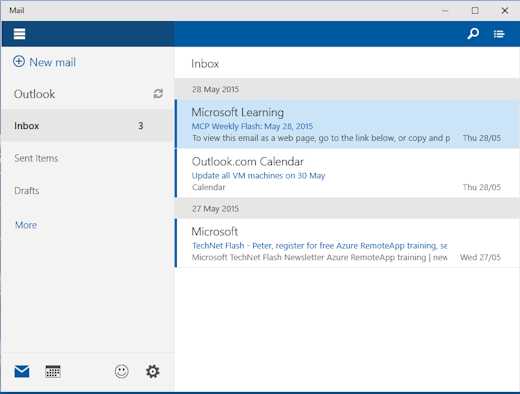
Alternatively, you can use Outlook App from the store or the full Microsoft Outlook, if you have Microsoft Office installed.

3. How do I share my Email between different users on Windows 11?
Windows 11 does not store mail locally any more especially if using Outlook.com (Live, Hormail, msn), Exchange, or Cloud based mail system as they stored on the mail server, so they can be accessed anywhere.
Traditional mail account types (POP, IMAP) may store some mail locally somewhere in C:\Users\username\AppData\Local folder.
4. How do I uninstall or reinstall Windows Mail?
You can uninstall Mail and Calendar together via Settings, Apps, Installed Apps. Select 'Mail and Calendar' and select Uninstall to remove it.
5. How do I import my old Windows Mail messages?
You cannot import mail in Windows Mail. If using Outlook.com, exchange,cloud or IMAP account, there is no need to import mail.
You can link another email account to your existing email to combine them in one Inbox in Mail via Mail Settings, Manage Accounts, Link inboxes.
6. How do I import my old Address Book contacts?
It is best to create new contacts in the People list in Mail in Windows 11. These contacts will be sync'd with your mail account (see Settings).
If you upgrade your computer to Windows 11, your old contacts will be imported for you.
7. Can I open attachments in Windows Mail?
Yes, they will be opened with the relevant default program.
8. Where are my mail messages stored?
By default, Windows 11 will store them in a directory in your AppData profile or online on your email server.
9. Where are my Contacts stored?
You can access contacts in the People app on the Start menu.
10. I am unable to send or receive mail?
Windows Mail takes care of your mail settings. Just make sure that the email address is correct. Try changing the Sync settings via Account Settings or removing and re-adding the email account again.
11. How do I add another account to Windows Mail?
Move to right side of screen for pop up menu, select Settings, Accounts, then Add Account and enter a details for new account.
12. I have received some e-mail with pictures, but they are not displayed?
In Mail, check for any messages about blocked contact and either download the pictures, or add the sender as a trusted user.
13. How do I backup my Email?
If your email is stored in your profile folder and you just need to backup your
entire Windows Mail folder (see Question 8). You can use File History or the Windows Easy Transfer program.
If you are using IMAP, then all your mail is stored in the mailbox on your ISP's mail server, only a local cached copy is kept in some cases. So a backup is not required.
14. I have upgraded to another Email program from Windows Mail, how do I transfer my messages?
Ideally, configure your old Email program to use IMAP. Create some folders in your IMAP mailbox, and move the old mail on local folders to your IMAP folders. You can then open all your old mail with any new Email program and no further export or import of mail is required.
15. Can I read my mail from a web browser?
You can read only new mail from a WebMail page provided by your Internet Provider, check their website for this facility.
16. How can I stop Spam from entering my Inbox?
Most Mail providers now auto provide good anti-spam detection before reaching your mailbox, so other than having a good anti-malware product installed, you do not need anything else.
For local spam filtering, you need an AntiSpam program
from a third party source such as MailWasher.
17. Does Windows Mail support a Calendar feature for meetings etc?
Yes, you can access the calendar via the Calendar option at the bottom (2nd icon from left) where you can set up appointments, meetings, reoccuring items such as birthdays and anniversaries and so on.
![]()
18. Can I export mail back into Outlook Express format?
No, that is not possible. Instead, make sure your account is using the IMAP or a Web mail protocol where possible.
19. What other mail programs can I use?
There are a number of third party mail programs including Thunderbird, Opera Mail, Corel WordPerfect Mail, and Microsoft Outlook.
Online email programs include Windows Live (Hotmail), Google Mail and web mail pages provided by your ISP.
20. How do I remove an Email account?
In Mail, on the left side, right click your Account name and select Account settings, then on right, select 'Delete account from this device'.
21. How do I found out what my Email password is?
If you have forgotten your password for your Email account, you can retreive it using a program called Mail PassView.