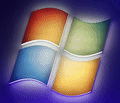
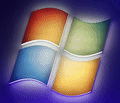 |
Windows 2019 FAQ |
Updated: 17 Apr 2022
1. If you are evaluating Windows 2019, the license expires. Can I extend it?
Yes, you can extend it either before or after expiration. If it has expired,
select No to buy a license, it should open an Internet Explorer window.
In the address box, enter
C:\Windows\explorer.exe and select option to run it. Now open
an elevated command prompt and change directory to c:\Windows\System32.
1. cscript slmgr.vbs -dli - will check the current license status
2. cscript slmgr.vbs -rearm - will extend the license, it can be used only 3 times. A reboot is required.
To license a Windows 2019 server, open the Control Panel, select Settings, About. On the window, scroll down and click on' Change Product Key or upgrade your edition of Windows' and enter a MAK key.
If your organisation has a KMS (Key Management Server), all you need to do is check that Windows has activiated (you need at least 5 physical servers before it allows activation).
If you have Windows 2012 R2 or later, then you can deploy Active-Directory based Activation instead of the old KMS activation method.
2. How do I add new local accounts?
In Server Manager, click on the Tools menu and select Computer Management. In Computer Management expand System Tools, Local Users and
Groups, right click Users and select New User.
Alternatively, click on Control Panel, User Accounts, select Manage Another Account,
then click on Create a new account link.
3. How do I install the Active Directory, DNS, DHCP tools?
Open Server Manager, click on Add Roles and Features, click Next on the 'Before you Begin' page, then click on Role based or feature based installation. Click on Next for the destination server, and click on Features on the left side panel. Look for Remote Server Administration Tools. Tick the box next to it. It may ask you to add additional roles such as IIS management tools and Process Activation Services, click Add Required Role Servicesand click Next a couple of times then Install. Restart server to complete installation.
4. How do I add new services such as DNS, DHCP, WINS, IIS and so on?
Use Server Manager to add either Roles or Features to install the services required.
5. Can I run older programs in compatibility mode?
Yes, Windows 2019 programs can use the Compatibility tab on program
shortcuts to run programs from older versions of Windows.
6. Can I restore files backed up on older Windows to Windows 2019?
Windows 2019 comes with Windows Server Backup and Windows Server Migration Tools to allow you to restore roles, settings and files
from older versions of Windows.
7. Can I use Windows 2019 Server as a Workstation OS?
Yes, that certainly is possible. Most programs that work with Windows 8.1 and Windows 10 will work
on Windows 2019.
By default, you get Windows Media Player installed, Themes, Start Menu, but not Edge or the Windows Store.
a) Windows Store - use Windows Store for Business .
b) Windows Edge - use Edge (Chromium based), Internet Explorer 11, Firefox or Chrome.
c) Photos - Windows uses Paint by default but for a better viewer try InfranView.
To enable the original Windows Photo Viewer, try this registry fix at
TenForums.
d) Email and Calendar- try Outlook or Thunderbird or Office 365.
e) Office - try Microsoft Office, Open Office or LibreOffice or Office 365.
f) One Note - Available from OneNote.com.
g) Skype- Available from Skype or Skype for Business website. Also try the new Teams.
h) Maps - Try Bing Maps or Google Maps site instead.
i) Music and Video - Use builtin Windows Media Player, or VLC Player.
8. Can I play games on Windows 2019 Server?
Yes, Windows 2019 can support games, you need good graphics card using Windows 2012+ or 10
drivers to support DirectX acceleration with DirectX 12.
How to install XBox 360 controller drivers on Windows server.
For sound, open Services.msc and change the Windows Audio service to Automatic and start the service.
If you need addtional runtime files you can install the DirectX End-User Runtimes (June 2010) which includes runtimes from legacy
DirectX SDKs for
3DX9, D3DX10, D3DX11, XAudio 2.7, XInput 1.3, XACT, and/or Managed DirectX 1.1.
9. How do I configure the Windows 2019 login screen?
You can configure the following security options using the Local Security Policy, under
Local Policies, Security Options which displays as username
and password boxes as before:
* Interactive logon: Do not display last user name = Enabled
* Interactive logon: Do not require CTRL+ALT+DEL = Disabled
10. What is new in Windows Server 2019?
- Windows Server Containers for Windows and Linux
- App Compatibility Feature on Demand.
-
Clusters with Cluster sets.
- File Share Witness .Detection of DFS and blocking, and connection issue fixes.
- Failover Clustering. Move a cluster between domains. Remove NTLM authentication.
- Containers. GMSA accounts, Host device access,
new base Windows image, Kubernetes.
- Congestion control on network with LEDBAT.
- Hyper-V Server 2019.
- Remote Desktop Session Host new included since the Preview edition.
- Windows Defender advanced threat protection, ATP exploit guard.
-
Software Defined Networking incl. encrypted network, High Perf. gateways, ACLs for fabric, f/w logging, IPv6,etc.
-
Shielded virtual machines.
- Storage spaces direct, storage migration service and storage replica.
- System Insights for predicitive analytics.
- Windows admin center preview.
11. When using Internet Explorer, I am unable to access some features or download files?
You need to disable the IE Enhanced Security Configuration for Internet Explorer. You can find the configuration in the Server Manager console.
Click on Local Server, then in the Properties for server name section, click on the On value next to IE Enhanced Security Configuration and change it to Off.
12. How can I use my Scanner in Windows 2019?
A lot of older scanner software will not be compatibile with Windows 2019 or 64 bit systems, but VueScan can be used instead for many scanners.
Network scanners are supported using the Print and Documents server role.
13. What's the cheapest Windows Server can you get?
You can get Windows Server 2019 Essentials for upto 25 users for around £295 to £499.
You can download a trial version of Server Essentials from the above site. Essentials requires 1.4GHz CPU or better, 2GB of RAM or more and at least
160GB of hard disk space. To manage the server use Server Manager or the new web-based Windows Admin Center as the Dashboard has been deprecated.
The following roles are installed by default:
* Active Directory Certificate Services
* Active Directory Directory Services
* Domain Name Service (DNS)
* File and Storage Services
* Network Policy and Access Service
* Remote Desktop Services
* Web Service
14. Can I connect my Server wirelessly to a network?
Yes, you need to install the Wireless LAN Service via the Features section in Server Manager first. Then install a wireless network adapter driver
(if there is no Windows 2019 specific version, you can try Windows 10 64-bit or later compatible drivers).
15. How can I connect to my server remotely?
You can use the Remote Desktop Connection client which is installed on most Windows desktop PCs or other servers. Make sure that you enable Remote Desktop
connectivity via the System control panel. By default members of the Administrators group, or Remote Desktop Users group can login remotely.
The Powershell can be used to remotely access and manage the server using WinRM and PSSessions.
You can also use VNC (Virtual Network Computing) such as these programs on FileHippo.
16. Can I burn CD and DVD disks?
Windows 2019 does not have the built in CD/DVD burning facilities in explorer like Windows 10, although they are available in Windows Media Player.
You need a third party program such as ImgBurn to burn files to CD/DVD.
17. Some web pages do not display properly in Internet Explorer 11 or later?
To allow older web sites to display corrently, use the Compatibility View Settings to add the problematic web site to the list of sites
and allow them to use older IE compatibility mode. Alternatively, switch to Chrome or Firefox browsers.
18. The App Store is disabled. How do I enable it?
Unfortunately the App Store is not availabe in Windows Server 2019, instead visit it direct via Microsoft Store, Windows Store for Business or the Download Center web site.
19. How do I stop the Server Manager window from loading when I login?
In Server Manager, select Tools, Task Scheduler. Expand Task Scheduler Library, Microsoft, Windows, Server Manager. Disable the task called ServerManager.
20. How do I display the standard desktop icons on Windows 2019?
Right click the desktop, select Personalize, then select Themes, then Desktop Icon Settings, Here you can enable icons for Computer, User files, Network, Recycle Bin and the Control Panel, Click OK when done.
21. Where has Windows Update gone to?
Windows Update has been moved to the new Settings, Update & Security, Windows Update. It will automatically check for new updates, you can also view your update history, install updates for other applications and whether to defer updates.
22. How do I enable Search in Windows 2019?
From start menu, run Services.msc, locate 'Windows Search', change it to 'Automatic (Delayed Start)' and click Start. Cick on the Magnify glass near the start menu to perform searches.