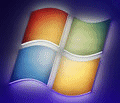
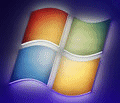 |
Windows 2012 FAQ |
1. If you are evaluating Windows 2012, the license expires. Can I extend it?
Yes, you can extend it either before or after expiration. If it has expired,
select No to buy a license, it should open an Internet Explorer window.
In the address box, enter
C:\Windows\explorer.exe and select option to run it. Now open
an elevated command prompt and change directory to c:\Windows\System32.
1. cscript slmgr.vbs -dli - will check the current license status
2. cscript slmgr.vbs -rearm - will extend the license, it can be used only 3 times. A reboot is required.
To license a Windows 2012 server, open the Control Panel, select System and Security, then System. On the window, click on Change Product Key and enter a
MAK key.
If your organisation has a KMS (Key Management Server), all you need to do is check that Windows has activated (you need at least 5 physical servers before it allows activation).
If you have Windows 2012 R2, then you can deploy Active-Directory based Activation instead of the old KMS activation method.
2. How do I add new local accounts?
In Server Manager, click on the Tools menu and select Computer Management. In Computer Management expand System Tools, Local Users and
Groups, right click Users and select New User.
Alternatively, click on the Explorer folder on the toolbar. Select Computer on the left side, then select the Computer menu and then on Control Panel, User Accounts, select Manage Another Account,
then click on Create a new account link.
3. I cannot find the Adminpak.msi, how do I install the Active Directory, DNS, DHCP tools?
Open Server Manager, click on Add Roles and Features, click Next on the 'Before you Begin' page, then click on Role based or feature based installation. Click on Next for the destination server, and click on Features on the left side panel. Look for Remote Server Administration Tools. Tick the box next to it. It may ask you to add additional roles such as IIS management tools and Process Activation Services, click Add Required Role Servicesand click Next a couple of times then Install. Restart server to complete installation.
4. How do I add new services such as DNS, DHCP, WINS, IIS and so on?
Use Server Manager to add either Roles or Features to install the services required.
5. Can I run older programs in compatibility mode?
Yes, Windows 2012 programs can use the Compatibility tab on program
shortcuts to run programs from older versions of Windows.
The Application Compatibility Toolkit 5.6 can be used on older Windows OS to ensure they can be used on newer versions of Windows.
6. Can I restore files backed up on older Windows to Windows 2012?
Windows 2012 comes with Windows Server Backup and Windows Server Migration Tools to allow you to restore roles, settings and files
from older versions of Windows.
7. Can I use Windows 2012 Server as a Workstation OS?
Yes, that certainly is possible. Most programs that work with Vista, Windows 7 or Windows 8 will work
on Windows 2012. There are some articles at the
win 2012 workstation
site on customizing your workstation setup. You can also install the Mail, People and Calendar app from the Store.
To get a desktop like Windows 8, you need the User Interfaces and Infrastructure, Desktop Experience feature installing. If you want the desktop experience but
not have the Windows 8 style menu on a server, then you need to make a registry change using Regedit at HKEY_LOCAL_MACHINE\SOFTWARE\Microsoft\Windows NT\CurrentVersion\Server, and
change the ClientExperienceEnabled entry to 0 (you will need to allow Administrators change this value).
In the System control panel, in Advanced Performance settings, enable the Visual Effects to change the desktop and start menu appearance.
To get the Start menu, install VistaStart tool to add menus:
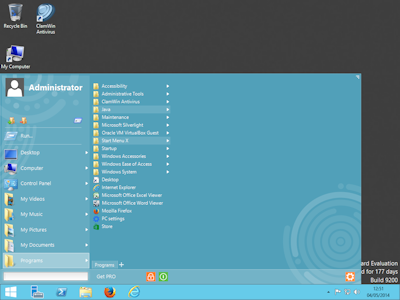
8. Can I play games on Windows 2012 Server?
Yes, Windows 2012 can support games, you need good graphics card using Vista/7/2008
drivers to support DirectX acceleration with DirectX 11.
A list of supported games can be found here. For some games and apps from the store you need the
DirectX
Runtimes and Xinput and Xaudio components.
9. How do I make the Windows 2012 login screen look like the Windows 2003 or 2008 one?
No, but can get a close approximation but configuring the following security options using the Local Security Policy, under
Local Policies, Security Options which displays as username and password boxes as before:
* Interactive logon: Do not display last user name = Enabled
* Interactive logon: Do not require CTRL+ALT+DEL = Disabled
10. What is new in Windows Server 2012 or 2012 R2?
11. When using Internet Explorer, I am unable to access some features or download files?
You need to disable the IE Enhanced Security Configuration for Internet Explorer. You can find the configuration in the Server Manager console.
Click on Local Server, then in the Properties for server name section, click on the On value next to IE Enhanced Security Configuration and change it to Off.
Alternatively, add sites to the Trusted Sites list under Security tab in Internet Options.
12. How can I use my Scanner in Windows 2012?
A lot of older scanner software will not be compatibile with Windows 2012 or 64 bit systems, but VueScan can be used instead for many scanners.
Network scanners are supported using the Print and Documents server role.
13. What's the cheapest Windows Server can you get?
You can get Windows Server 2012 Essentials for upto 25 users for around £295 to £499.
You can download a trial version of Server Essentials from the above site. Essentials requires 1.4GHz CPU or better, 2GB of RAM or more and at least
90GB of hard disk space. When you install Essentials you get the Windows 2012 desktop with a new Dashboard app for easy administration and the following roles installed by default:
14. Can I connect my Server wirelessly to a network?
Yes, you need to install the Wireless LAN Service via the Features section in Server Manager first. Then install a wireless network adapter driver
(if there is no Windows 2012 specific version, you can try Windows 7 x64 compatible drivers).
15. How can I connect to my server remotely?
You can use the Remote Desktop Connection client which is installed on most Windows XP, Vista, or 7 PCs. Make sure that you enable Remote Desktop
connectivity via the System control panel. You can also use
VNC
(Virtual Network Computing) tools.
16. Can I burn CD and DVD disks?
Windows 2012 does not have the built in CD/DVD burning facilities in explorer like Windows 7, although they are available in Windows Media Player.
You need a third party program such as ImgBurn to burn files to CD/DVD.
17. How do I open the Run window, as there is no start menu?
Press Windows key and the R key to open the Run window.
18. How do I run a Search, as there is no start menu?
Press Window key and the F key to open the search window. It can be used to search for Apps, Settings, Files, Internet Explorer or the Store.
A Search box is also available on the Explorer window to search for files.
In Windows 2012 R2, the Start button has been added (but no start menu), which when click will display the new app menu system. Right clicking the
Start button will bring up the Admin menu which gives access to various admin things such as Programs and Features, power options, search, command prompt,
control panel, run, event viewer, disk/computer/device management, shutdown etc.
19. How do I logout of Windows?
Press the Window key to switch to the menu screen, click on the user name at the top right and select Sign Out.
20. How do I reboot or shutdown Windows?
Press the Window key to switch to the menu screen, click on the user name at the top right and select Sign Out.
Click on right side of the screen, select Settings, click on the Power icon at the bottom, and select Restart or Shutdown.
Alternatively,
press Ctrl+Alt+Del, click on the power icon at the bottom right, then select Restart or Shutdown.
21. What is new in Windows 2012 R2?
A new version of Windows 2012 called 2012 Release 2 was released in 2013 with new features.
See Roles and Features or Microsoft Docs for list of new features.
22. Some web pages do not display properly in Internet Explorer 10 or later?
To allow older web sites to display corrently, use the Compatibility View Settings to add the problematic web site to the list of sites
and allow them to use older IE compatibility mode.
Windows 2012 can have addtional desktop tools, to enable it, just enable the Desktop Experience feature.
To remove the EOL flash player, install the KB4577586 update from the Windows Update Catalog.
Standalone FLV and SWF files can be played using the VLC Player.
Install the new Microsoft Edge browser to replace Internet Explorer.
23. The App Store is disabled. How do I enable it?
To get the App Store icon, enable the Desktop Experience feature via Server Manager.
If Desktop Experience is unavailable or not required, then just browse to Microsoft Download Center
for any utilities required.
By default, the App Store is disabled for the Administrator group, so you are best using a different account.
Create a new user account on the server and add it to the local Administrators group. If its a Domain Controller, add the user to the domain's builtin Administrators group,
or the Domain Admins group if you need to manage the domain as well.
To allow the App Store to open, you must enable User Access Control via the User Accounts Control Panel.
Change the setting to 'Notify me only when apps make changes to my computer' to enable UAC.
Alternatively, you can set the permissions just for Administrators by opening the Local Security Polucy console and enabling the following setting.
Expand Local Policies, Security Options and set User Access Control: Admin Approval Mode for the built-in Administrator Acccount to enabled.
To exit an App, either use the mouse to drag the app window down or just press the Windows key to switch to desktop.
24. How do I stop the Server Manager window from loading when I login?
In Server Manager, select Tools, Task Scheduler. Expand Task Scheduler Library, Microsoft, Windows, Server Manager. Disable the task called ServerManager.