

Visual Studio is Microsoft primary development tool for the Windows desktop, the web, Surface, and the Windows Phone. It supports a wide range of languages to suit the application and/or developer to make it easier to develop applications. Languages include Visual Basic, C# , C/C++, F#, ASP, ASP.NET, HTML, JavaScript, and so on. The main application interface is the .NET Framework which is a high extensible, object orientated, class based API which can provide functionality to almost anything needed to develop applications on Windows. The older Win32, MFC (Microsoft Foundation Classes) and COM (Component Modules) can also be used if required.
Creating a Program
1. To create a new application, you need to create a new solution or project. A solution can contain multiple projects. You can create a new project on the Start Page or via File, New Project menu.
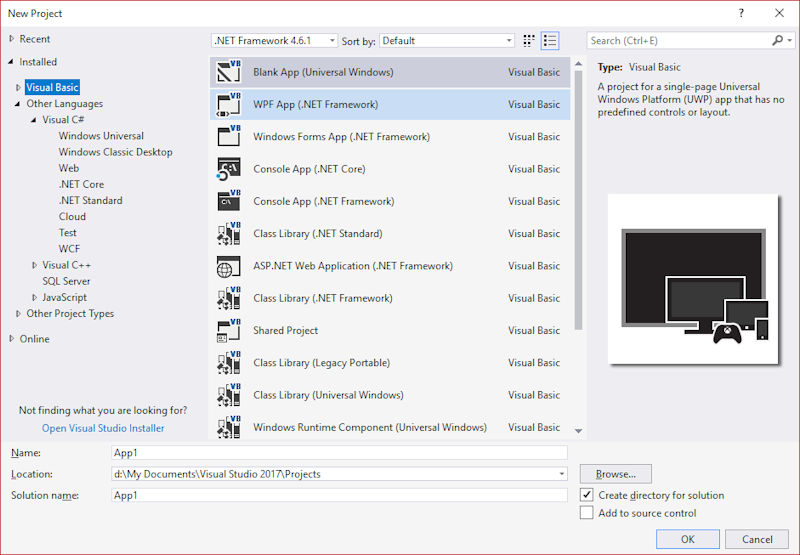
a) A list of project types and languages are shown on the left side.
b) For each language, a list of project types are shown in the middle.
c) Enter a name for the project.
d) Enter location for the project files.
e) Enter a name of the solution, if you already have a solution/project open, you can add the project to an existing solution.
f) A directory will be created for the solution if required.
g) The project can be managed by a source control system.
h) Click ok to create the project and or solution.
i) For a Windows Universal project, you may be asked for a min. version of Windows 10 it will be compatible with. Select a version and click ok.
j) A solution will be created and any files in project will be shown at the top right.
k) The middle window area is the main work area where the interface is designed and code entered.
l) The left side will show a toolbox for any designing your application.
m) The bottom section will display any message output for debugging and building the solution.
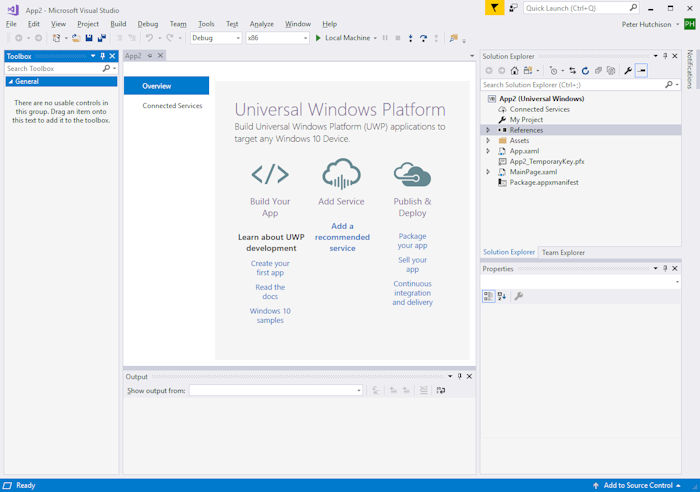
n) A project will consist of my files and elements as follows (Blank UWP). Content will differ depending on language and project type:
o)