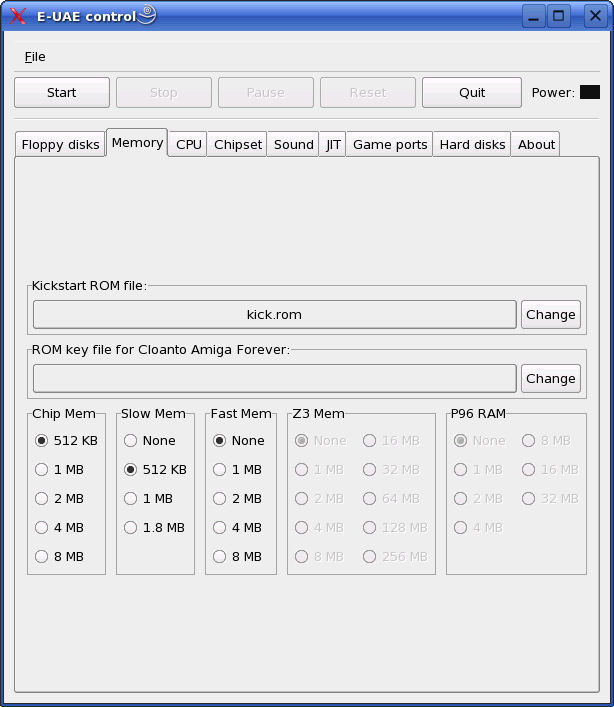
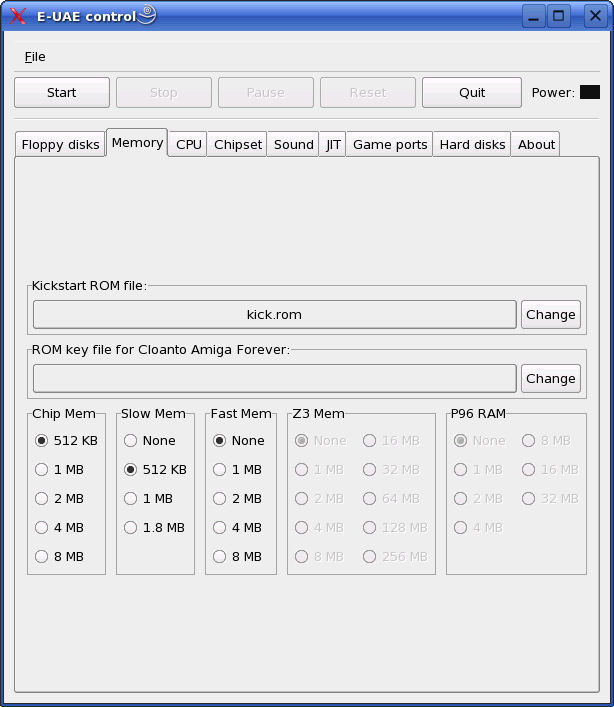
Here you can specify the kickstart rom file for the Amiga you require to emulate.
By default, its called kick.rom. Click Change to select another
rom file.
Kickstart versions can be: 1.0, 1.1, 1.2, 1.3, 2.0, 2.04, 3.0, 3.1
Older OCS Amigas such as the A1000, A2000 and A500 will use 1.0 to 1.3.
ECS based Amigas such as the A500+, A600 and A3000 will use 2.0 or 2.04.
AGA based Amigas such as the A1200, A4000 or CD32 will use 3.0 or 3.1
If you are using kick.rom files from the Amiga Forever CD then you need to
specify the rom.key file here as well to allow you to use the above
kickstart files.
The Amiga supports four types of memory which may range from None - 256Mb depending on the type and purpose of the memory.
Chip Mem - Every Amiga has this kind of memory and its called Chip Memory
because the custom chip sets of the Amiga use this to store graphics and sound
information in this memory. In a real Amiga, upto 2Mb of Chip memory. In UAE,
its possible to have upto 8Mb of Chip Memory!!! This memory is also used to
store programs and data if no other memory is available and can be slow.
The Amiga A1000, A2000, A500, A500+ and A600 will normally have 512K or 1M of
Chip RAM.
The Amiga A1200, A4000 or CD32 will normally have 2Mb of Chip RAM.
Slow Mem - This type of memory is slow memory due to additional memory being added via a slow interface such as PCMCIA or the Trapdoor on old Amiga models such as the A500. Few Amigas use this type of memory. Upto 1.8Mb of Slow Memory is available.
Fast Mem - This type of memory is called fast memory is because the CPU has exclusive use of this memory and does not share it with the custom chipsets like with Chip Mem and so makes the Amiga run faster. Additional memory added to the Amiga is usually fast memory. Upto 8Mb of Fast Memory is available.
Z3 Mem - This type of memory is similar to Fast Memory but is added via the Zorro 3 slots on high end Amigas such as the A3000 and A4000 to get maximum speed and capacity. If not emulating games, use Z3 ram instead of Fast Mem. Upto 256Mb of Z3 Memory is available.
This specifies graphics memory for Picasso96 compatible graphics cards using the uaegfx driver supplied with Picasso96 libraries to use graphics card modes on your system rather than the slower built in custom chip set graphics. Older games will not use P96 RAM, but if using Workbench, then I suggest you use it and install Picasso96 libraries from either Aminet or Picasso96 home page.
P96 RAM - Specify the amount of RAM for your graphics card to use in emulation (0 - 32 MB).
Configuration File Options
kickstart_rom_file=file [default=kick.rom] - Specify the kickstart rom file
name here.
kickstart_key_file=file [default=none] - Specify the kickstart key file.
bogomem_size=n [default=0] - Emulate slow memory in n*256K chunks
fastmem_size=n [default=0] - Emulate fast memory in n Megabyte chunks
z3mem_size=n [default=0] - Emulate Z3 memory in n Megabyte chunks
chipmem_size=n [default=4] - Emulate Chip memory in n*512K chunks
maprom=<?> - Enable maprom support for BlitzKick
framerate=n [default=1] - Set frame rate to 1/n, higher values increase speed
but lower quality.
immediate_blits=bool [default=no] - Enable immediate blitting of graphics.
gfx_fullscreen_picasso=bool [default=no] - Enable full screen for P96 graphics
gfx_color_mode=mode [default=8bit] - Set graphics mode: 8bit, 15bit, 16bit,
32bit, 8bit_dithered, 4bit_dithered.
gfxcard_size=n [default=0] - Emulate P96 graphics card with n MB of RAM