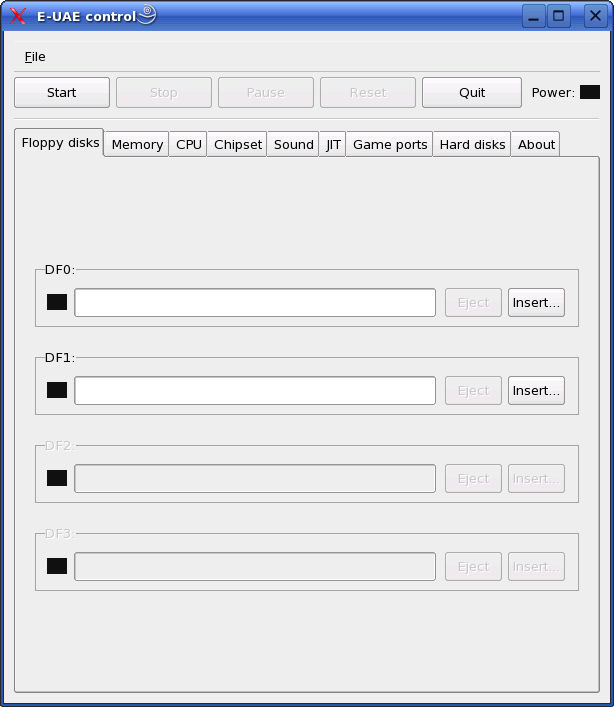
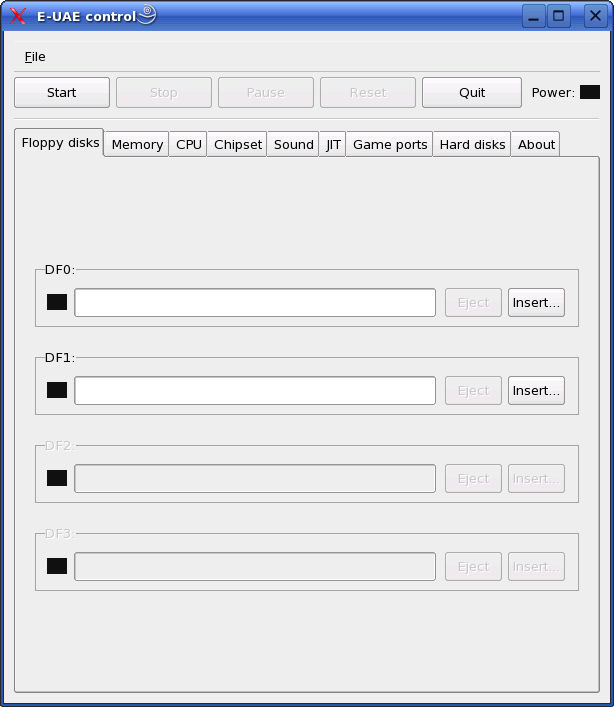
The Amiga can emulate upto four disk drives names DF0, DF1, DF2, DF3 (Disk Floppy x).
As a PC or other system cannot read Amiga formatted disks directly, the disks are copied to an image file called an Amiga Disk Format (ADF) which is equivalent to a rom file on other emulators. ADFs can be read and written to, so a rom is not the correct name for it!
Click the Insert button to select an ADF file from disk.
Click the Eject button to remove an ADF file from disk.
Keyboard Shortcuts
F12 + F1 - Insert floppy image in drive 0 (if supported).
F12 + F2 - Insert floppy image in drive 1 (if supported)
F12 + F3 - Insert floppy image in drive 2 (if supported)
F12 + F4 - Insert floppy image in drive 3 (if supported)
F12 + Left Shift + F1 - Eject floppy image in drive 0
F12 + Left Shift + F2 - Eject floppy image in drive 1
F12 + Left Shift + F3 - Eject floppy image in drive 2
F12 + Left Shift + F4 - Eject floppy image in drive 3
NB: These shortcuts will work during emulation, not on the GUI screen.
Configuration file options
The following lines in your config file should be:
nr_floppies=n [default=4] - Enable n disk drives
floppy0=file - Specify adf for DF0
floppy1=file - Specify adf for DF1
floppy2=file - Specify adf for DF2
floppy3=file - Specify adf for DF3