
 |
Network Guide |
Sharing folders and files in Microsoft Windows is relatively straight forward and it is built into all versions of Windows. Also, you need to remember to set File and Share permissions for users so they can Read, Write, Create, delete or modify files and folders in the share.

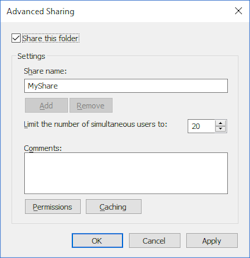

To share files in Linux, esp. with other Linux or Windows machines, requires the use of Samba (or SMB = Server Message Block).
To share a folder, open the Control Centre, Shared Folders, click add and enter path of the folder to share, the share method (ususally SMB), name of the share and whether it is read only or not.
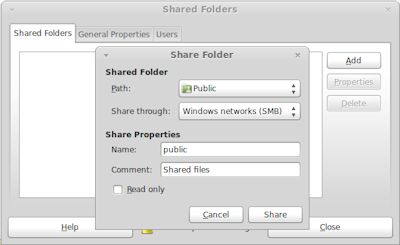
To share folders manually, you need to edit the /etc/samba/smb.conf file and create entries for the folder(s) you want to share, for example, this will share the path
Printers can also be easily shared, open Control Centre, Printers, right click a Printer and tick 'Shared'. See /etc/cups/printers.conf for configuration.