Mac OS FAQ |
This sets up the Biometrics (fingerprint device) using the MacBook (Pro) machines, so you can unlock you mac with your finger
instead of having to use a password to unlock the screen.
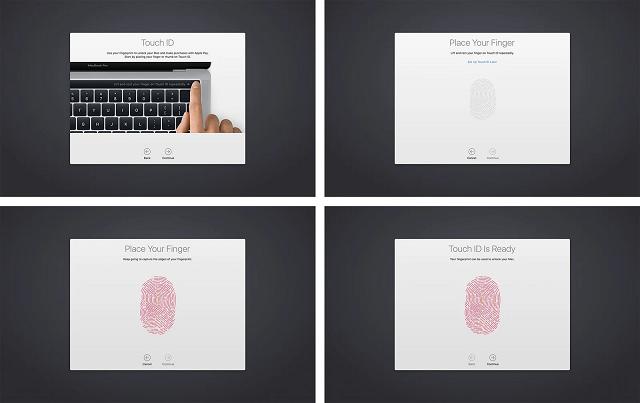
Click on Continue -> to start the wizard, then when it says 'Place your finder and life and rest your finger on the Touch ID repeatedly', put
you finfer on the Touch ID area (top right of keyboard, in this case), life it off, and repeat the process until it says 'Touch ID is Ready. Your
finger print can be used to unlock your Mac.'. Click continue to complete the setup.