Mac OS FAQ |
This configures the settings for Time Machine backup program.
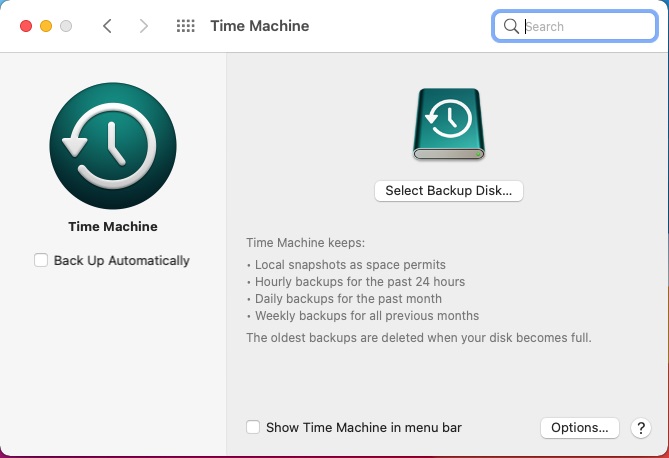
Back up automatically: Allow mac to backup your documents and files automatically for you. You need to have external device connected at all times.
NB: For extra security you should have an offline backup in case of malware or device failure.
Select backup disk. Select which external disk to backup to.
Options. Select what files to exclude from backup e.g. large ISO files, moves etc.
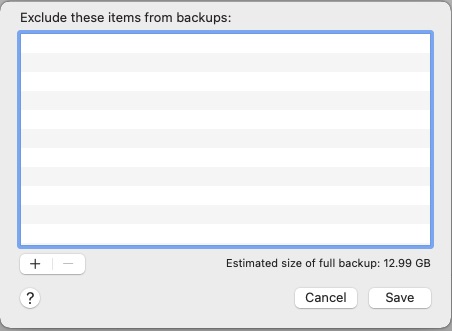
Add or remove files or folders from backup.
Save. Keep changes.