Mac OS FAQ |
This will search and install new updates for macOS.
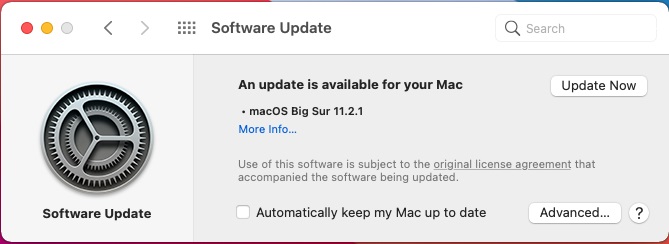
Update Now. Seach and install the new update.
More info. Link to web page about the new update.
Automatically keep my Mac up to date. Enable this to ensure updates are applied automatically.
Advanced.
Check for updates. Enable to search for updates regularly and automatically.
Download new updates when available. Automatically download updates in background for you.
Install macOS updates. Automatically install any new updates for macOS.
Install app updates from the App Store. This will apply any application updates for your apps automatically.
Install system data files and security updates. Automatically install any new data files and security updates.