Mac OS FAQ |
Sidecar preferences allows you to use your iPad as a second display.
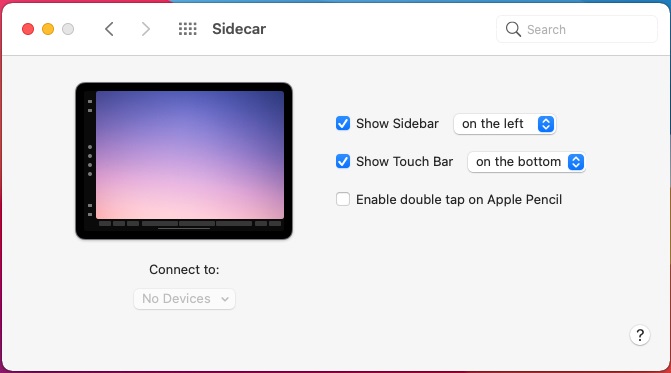
Connect to. Select which available iPads to connect to.
Show Sidecar. Selects where on screen to show the sidecar.
Show Touch Bar. Selects where on screen to show the touch bar.
Enable double tap on the Apple Pencil. If you have a special Apple pencil, enable double tap to switch drawing tools
in some apps.