Mac OS FAQ |
This will improve security and privacy for your data and apps on your mac.
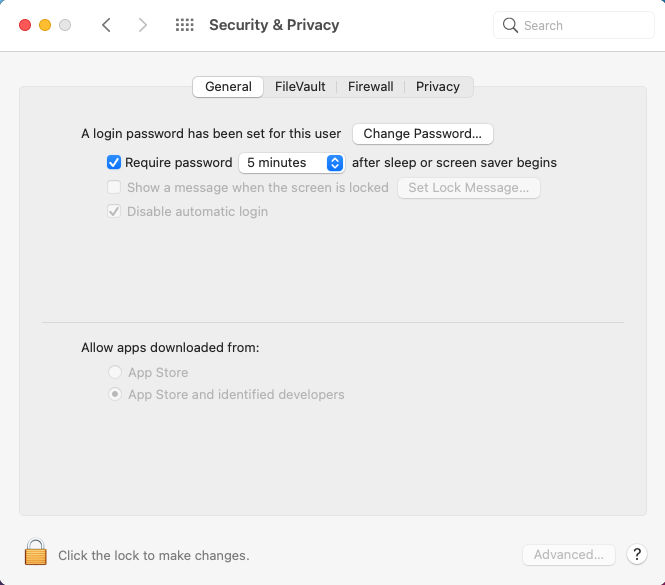
General
Require password 5 minutes after sleep or screen saver begins. Locks the screen when mac is sent to sleep or screen saver starts
and requires user password to unlock screen.
Show a message when the screen is locked. Displays a custome message when screen is locked. Use 'Set Lock Message' to
set the message you want to display.
Disable automatic login. Prevents default user to login automatically when mac starts. Useful if you share your mac with others.
Allow apps downloaded from App Store or/and identified developers. Restrict app downloads to Apple's app store or the
store and third party sources.
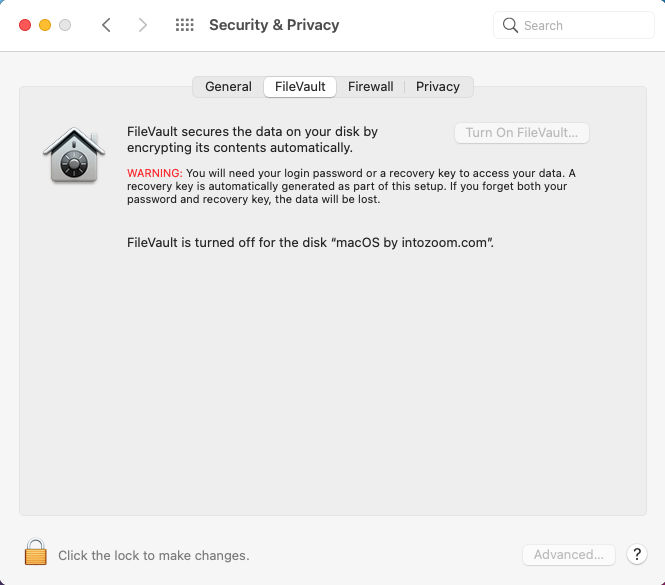
FileVault
Turn on Filevault. This will encrypt the entire contents of the hard drive on the mac to prevent others from
accessing data or sensitive apps on your mac. Useful for MacBooks which you may take with you and could
easily be stolen or lost. You need to keep the logon password or a recovery key seperate to ensure you can
access your data.
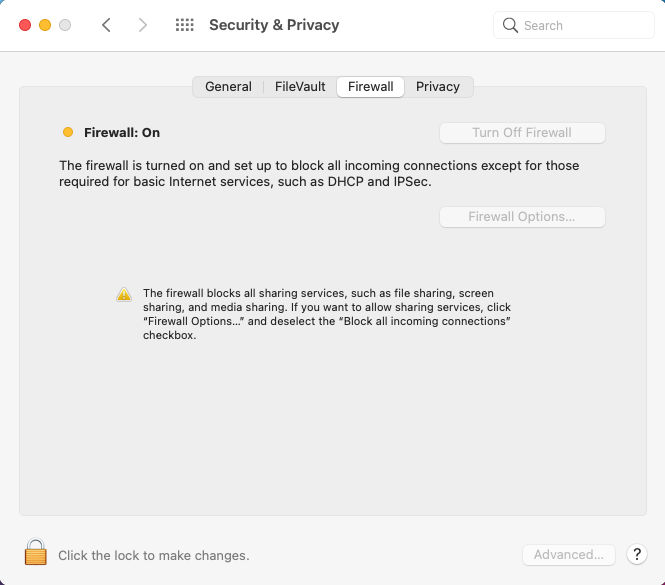
Turn Off/On Firewall. A firewall prevents unauthorised access to your mac over the network.
Firewall Options. You can enable access for other incoming connections such as File sharing, screen sharing and
media sharing from other computers.
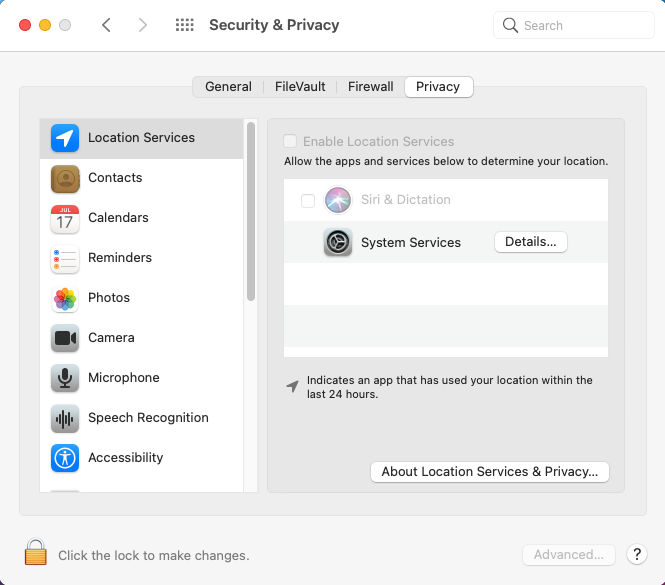
Privacy.
Application list. List of apps with specific privacy settings.
Settings for apps. Allow access to other apps or features to access data about you or your mac.