Mac OS FAQ |
This configures printers and scanners to be connected to your Mac.
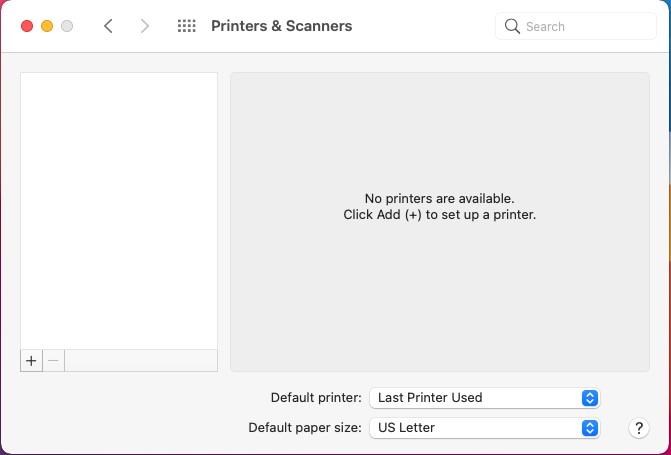
This preferences is ued to add or remove printers or scanners to the mac. In many cases you will need to download
a driver before setting a printer or scanner from the manufacturer's website. If your scanner does not have a driver
available, you can use VueScan.
Default printer: Select which printer, if there is more than one, to use by default.
Default paper size: Select size of paper to use.
When adding a printer, you need to specify the name of the printer, and connection method, for example, it will most likely
be a USB, wired or wireless printer. For Wired or wireless, you should provide an IP address.
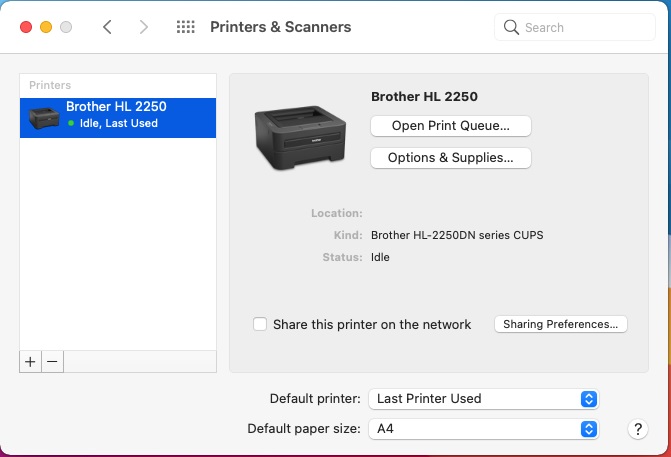
Name: Brother HL 2250
Open Print Queue: Display list of documents currently or waiting to be printed on the device.
Options & Supplies:
Location: If used in an office, specify which room the printer is located in.
Kind: Displays printer driver name.
Status: Current status of printer.
Share this printer on the network: Allows non-network printers to be shared with other users.
Sharing preferences: Enable Printer Sharing here.