Mac OS FAQ |
Use these settings to select which messages or alerts you can see for different applications or from the system.
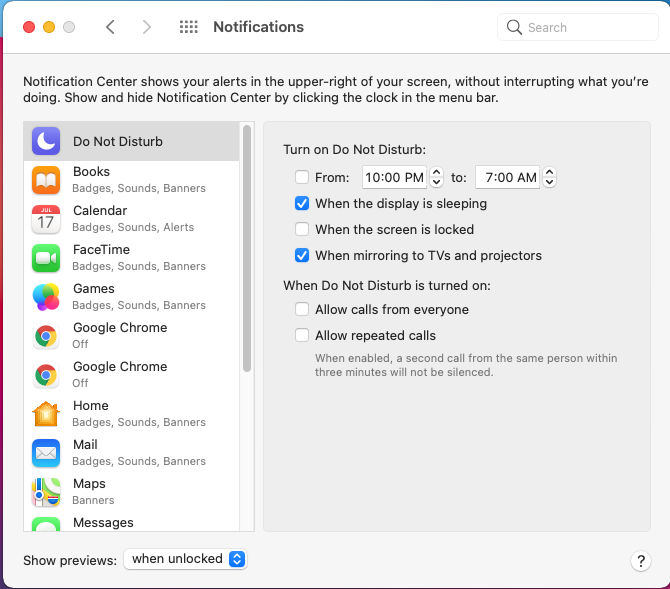
Turn on Do not Disturb:
From start to end time. Specify time when not to receive notification e.g. night time.
When the display is sleeping. This will save battery power from unwanted notifications when not using it.
When the screen is locked. To stop others looking at your notifcations when locked.
When mirroring to TVs and projects. To stop unwanted popups on videos or presentations.
When Do not Disturb is turned on:
Allow calls from everyone. Restrict from whom you want notifications from.
Allow repeated calls. Only display one notification and not subsequent ones.
Enable or disable notifications (Badges, sounds and banners) for these apps: