Mac OS FAQ |
This configures how your Mac connects to a network and to the internet.
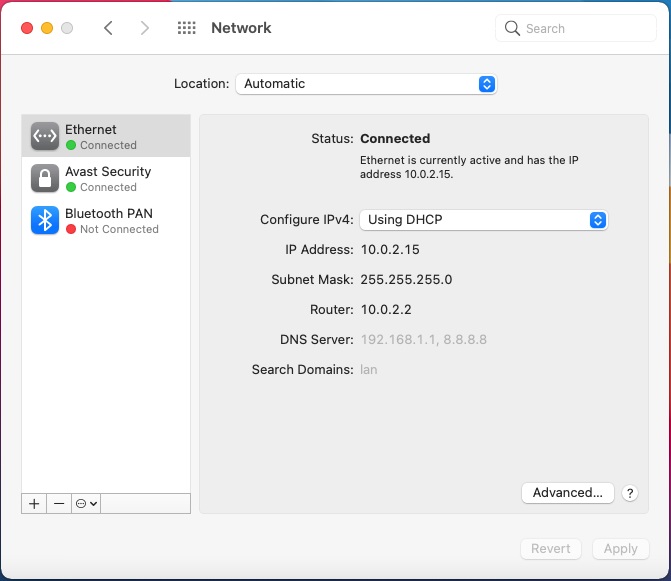
Location Sets the current location for these connection(s), in this can using Ethernet wired network and DHCP for its
IP Address, Subnet mask and router. You can add new locations for different connection settings.
List of Connections: Ethernet (wired), Avast Security (connection for firewall most likely), Bluetooth PAN for connecting
to mobile devices, Wi-Fi (not listed) for wireless networks.
Status. Shows if the network is connected or not or disabled.
Configure IPv4: This can be set to using a DHCP service (such as a router with built in DHCP server), or Static, user
defined setting.
IP Address: The Internet Protocol address to uniquely identify the computer on the network using IP version 4 address.
Subnet Mask: States what partition of the address refers to the network (in this case the first three numbers).
Router: The IP address of the router, which will route network traffic to other subnets such as the internet.
DNS Server: The address(es) or Doman Name Servers that convert names to IP addresses which can be understood
by other computers in the network.
Search Domains: A list of domains, that can be search for names first before trying others, useful in organisations with
their own domain names.
Advanced. Addtional settings for the specified connection.
See Advanced TCP/IP settings.
See Advanced Wi-Fi connection settings.
See Advanced Hardware settings.