Mac OS FAQ |
This can be used to change settings for your Mouse input device on all Macs.
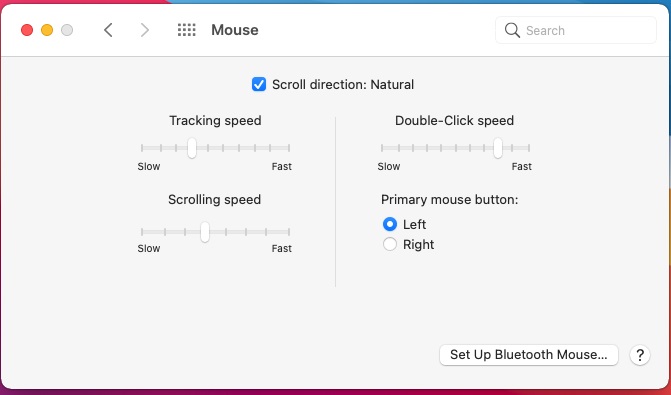
Scroll direction. Enable natural scroll direction.
Tracking speed. Set how fast tracking of mouse is set.
Double-click speed. Set reaction time when you double-click on mouse button.
Scrolling speed. Adjust speed when scrolling through windows or docments using the mouse.
Primary mouse button. Set left or right hand button to be primary button. Useful if left or right handed.
Setup BlueTooth Mouse. Configure a mouse connected by bluetooth connection.