
 |
Mac OS X Lion |
|---|
Updated: 13/10/2013
This is a new FAQ for the Apple Mac OS X 10.7 called 'Lion'. This should answer any common questions for newcomers that are using Apple's Mac range of compuers.
1. What is Mac OS X Lion?
Mac OS X is Apple's operating system for their Apple iMac range of computers. It uses a combination of technologies including Mach, NetBSD, FreeBSD, NeXT, and Cocoa. The current Apple iMac range now use Intel hardware and processors, replacing IBM's older PowerPC processor range. Lion is the latest version of Mac OS X using version number 10.7.
Requirements: OS X 10.6.6 or later, 2GB of RAM, 7 GB of Hard disk space. A Mac with Intel Core 2 Duo, i3, i5, i7 or Xeon processor. Full requirements are here.
2. What differences are there with Lion (10.7) and previous versions?
Mac OS X Lion is now completely Intel native and supports some new technology as well.
* Support for PowerPC only applications using Rosetta emulator has been dropped. Only Universal and Intel applications are supported on Lion.
* Support for Thunderbolt I/O connections supported.
* Support for the AppStore included.
* Launchpad for iPad and iPhone like user interface included.
* Mission Control to combine open windows, full screen apps, spaces and Dashboard into one view.
* AirDrop for easy file transfers between computers using a wireless network.
* Auto Save feature added to applications to automatically save your work to disk so you don't lose data.
* OS X Lion is now available to download from the AppStore. No CD or DVDs required anymore for upgrading the OS.
* Face Time allows you to make video calls to other Mac users using upto 720p HD resolutions.
* Applications are now available in Full Screen mode rather than as windows, so you can use the full area of the screen space for working in.
* Lion Recovery mode is available to repair or re-install your OS without the need for optical discs. You can also use Time Machine to restore Mac OS X.
* Lion supports saving Versions of your documents and files, so if you want to revert to an older docs, you can restore that file back.
* Lion supports the Xsan file system to allow you to read and write files to Storage Area Networks or clustered file systems for extra large storage.
* Lion supports Multi-Touch Gestures on Macs that use touchpads or even touch screens like the iPod, iPhone or iPad.
* Lion only supports Windows 7 when using BootCamp 4.0. Support for Windows XP and Vista has been dropped (you can use drivers from older OS X DVDs though).
For more features visit Apple's Mac site.
3. What are the minimum requirements to run OS X Lion on my iMac?
You need a Apple iMac that has a Intel Core 2 Duo, i3, i5, i7 or Xeon processor. For memory, you need at least 2 GB of RAM. For hard disk space, you need at least 7 GB of free space to install OS X Lion.
If you have Snow Leopard (10.6) then you need at least 10.6.6 update installed which you can get from Apple Support.
For additional requirements, see Apple's Technical Specs.
4. How do I create a bootable DVD optical disc with Lion?
If you really want an optical disc with Lion installed for offline storage. You can create it from the disk image from the OS X Lion installation file you downloaded:
a) Locate the Mac OS X Lion installation file in the Applications folder, right click it and select Show Package contents.
b) Open the Contents folder and in that open the SharedSupport folder.
c) You will find a file call InstallESD.dmg which is a disk image (size is about 3.74 GB).
d) You can use the Disk Utility or a tool like Burn to burn the contents of that image to a DVD disk.
5. How do I install Mac OS X Lion?
a)
Open the AppStore icon in the dock.
b) Click on Sign In link in the Quick Links.
c) Click on OS X Lion icon to purchase and download the program.
d) The program may take an hour or so to download (approx 4 GB).
e) Open the Applications folder and you will find the Install Mac OS X Lion icon.
f) I would recommend backing up this file to an external disk if you want to use it again later and prevent having to download it again.
g) Run Install Mac OS X Lion to begin installation and follow the prompts.
6. How do I use the Lion Recovery feature?
When you boot up, press the Command-R key combination to enter HD Recovery mode. You can then select one of the following options: Restore from Time Machine Backup, Reinstall Mac OS X, Get Help Online (using Safari browser) or load the Disk Utility.
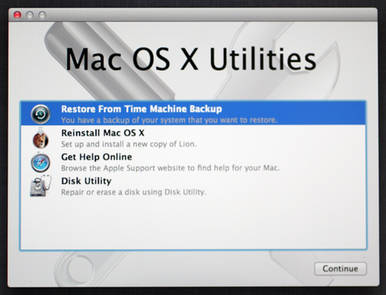
a) Time Machine Backup. This allows you restore an entire backup of your Mac OS X installation, applications and files back to a hard disk partition of your choice.
b) The Reinstall Mac OS X will reinstall Mac OS X but it doesn't include all the files to restore, so it will need network access to download the necessary files from the AppStore.
c) Get Help Online will open Safari so that you have access to the internet to access instructions and other information to allow you to restore your Mac.
d) Disk Utility will open the disk tool to partition or repair your hard disk.
7. I have some PowerPC only applications, can I run them on Lion?
In previous versions of Mac OS X (Tiger, Leopard and Snow Leopard), it included a tool called Rosetta that emulated the PowerPC instructions on the Intel processor. This allowed older applications than have not been re-compiled into Universal or Intel applications, to run on Intel processors. All the Apple written software will already be updated but third party applications may need to be updated or replaced with alternative versions:
For example:
a) Office Applications. For Microsoft Office, you need at least Office 2008 or 2011. You can also use iWorks 9.1, Open Office, Libre Office and Neo Office.
b) Apple iLife. You need a least iLife '11 to run on Lion.
c) Adobe Creative Suite. Use Creative Suite 4 or later to run on Lion.
d) Media Players. As well as iTunes and Quicktime, you can download new versions of players such as VLC Player and Real Player for Lion. Flip4Mac is coming soon.
e) Accounting. Quicken Essentials will work on Lion but not the older Quicken versions. Alternatives include Home/Business Accountz and IGG Software iBank.
f) DTP. See Adobe CS4 or later for InDesign, for Quark XPress you need version 9 or later.
g) Graphics. See Adobe CS4 for Photoshop, also try Photoshop Elements 10.
If you cannot or unable to upgrade your PowerPC applications, you can set up your Mac in a Dual Boot configuration with your old OS on one partition and Lion on a new partition. For step by step instructions see OSX Daily or this YouTube video. A complete list of tested applications can be found on RoaringLion.
To see which applications are PowerPC, Universal or Intel, go to the Apple menu, click on About this Mac and select More info and load the System Profiler tool (in Lion, it is now called 'System Information'). Click on Software Applications link on the left side and a list of application will be shown. The column you need to check is the Kind column which displays the type of application. The files marked as PowerPC will need to be removed, upgraded or replaced. You may also need to check the list of Extensions as well.
8. How to I accessed shared resources on Windows systems from my Mac?
Windows computers uses a protocol called SMB (Simple Message Block) and CIFS (Common Internet Filing System) to share resources such a files and folders. On a Windows computer, this uses the Microsoft Client for Networks. Shares can be accessing using the format \\computername\sharename.
Apple Macs can also use SMB/CIFS. To access a Windows share, select CMD+K (to select Go to Server) and enter smb://servername/sharename (you can use an IP address instead of a servername). If you forget the smb: part, it will use the default AFP (Apple Filing Protocol) which will only work on shared Mac resources.
To configure SMB, make sure you have configured the Computer Name (hostname) correctly on the Mac (preferably with no spaces) in the Sharing control panel and enable Windows Sharing or File Sharing. In Options, enable Shares file and folders using SMB (Windows). You will also need to create and enable Accounts and set up Read/Write permissions to allow access to shared folders.
To configure membership of a Workgroup and set up a short NetBIOS name, you can do this in the Networks control panel. Select the adapter (e.g. Ethernet), click on Advanced and select the WINS tab to configure a NetBios Name and Workgroup. Not setting the workgroup name, can prevent access to SMB shares or logging in over the network.
SMBX in OS X Lion supports SMB1 and SMB2 but not the old NT Domain Controller features (most people will not use these features any way). Apple has replaced SMB with SMBX dueo to issues with the GPLv3 licensing requirements.
Use the terminal command 'smbd' to view logs when using smb client.
9. How do I secure may Mac from hackers, viruses and other threats?
You can do several things, including enabling the Firewall in the Security control panel. Make sure that Software Updates are regularly checked and applied and install some security software to check against viruses and malware:
a) McAfee Internet Security for Mac which includes SiteAdvisor, a Firewall and anti-virus products.
b) VirusBarrier and Internet Security Barrier products from Intego.
c) The free ClamXav anti-virus scanner.
d) Norton Antivirus from Symantec.
10. How do I check that my NAS backup device is compatible?
NAS (Network Attached Storage) devices are very useful for storing large amounts of data and for backups. OS X Lion has changed the protocols for AFP Netatalk to 2.2 which may break older NAS devices. To ensure that you can connect to your NAS with Lion, please update the firmware and software for your NAS devices. For example, EMC have released a code upgrade for their SAN Celerra. There are also updates for the AFP DHX2 Authenication for Synergy DiskStation Manager , QNAP and DROBO products.
11. The Java client is missing, where can I download Java from?
Java is now a seperate install for OS X Lion. You can download it from Apple Support.
12. The Flash Player is not installed, where can I download it from?
You can install the latest Flash Player from Adobe's website.
13. Front Row is no longer provided. Where can I get a replacement?
Front Row (the media centre) has not been updated for the past three years, so Apple has dropped it in Lion. Replacements include Apple TV, Plex, and XBMC
If you want you re-enable Front Row on Lion, you can copy the Front Row app, Framework file and install the older iTunes 10.3 program to run all your videos, pictures and music.
14. How do I install Microsoft Office 2008 on Lion?
Office 2008 comes with a PPC rather than a Universal installer (a poor decision), so you need to apply the latest Microsoft Autoupdater before installing Office 2008. See these instructions on installing Office 2008.
Use the following command in Terminal to install it from CD: sudo installer -package /Volumes/Office\ 2008/Office\ Installer.mpkg -target / .
15. How do I sync my phone with Mac OS X Lion?
Lion has removed iSync and Mobile Me and will be replaced with the new iCloud functionality to sync your contacts, calendar and documents with your Mac.
If you have an older phone, you can restore iSync using these instructions.
17. How do I download the latest updates for Mac OS X Lion?
Simple, open System Preferences, and click on Software Updates to check for and download and install updates. The current update is 10.7.4 (9 May 2012).
The latest update for Thunderbolt is 1.1.
The latest update for Lion Recovery is 1.0.
18. Where can I get the latest games for my Macintosh?
There are plenty of games to play on the Mac, try Mac Games Store, Steam Powered and the Apple Store for starters. For free and shareware games try CNET Version Tracker, FreeCiv and Freeverse.
19. How do I install third party drivers to Mac OS X?
Unlike Windows which has a Device Manager tool, Mac OS X can only install drivers via publicily available installation packages provided by the Manufacturer. To add other drivers, you need to add a Kernel Extension, also known as a kext package, to Mac OS X's /System/Library/Extensions folder with a driver and Info.plist which is a XML file with details about the device. See OSx86 web page on how to do this.
20. Where can I get the Server Tools from?
You can download the Lion Server Tools from Apple Support.
21. Where can I find the Boot Camp drivers?
You can download the BootCamp 4.0 drivers (Windows 7 only) by using the Boot Camp Assistant and save them to a CD or USB device.
For Windows XP or Vista drivers, please use Boot Camp 3 or earlier drivers from Mac OS X 10.5 or 10.6.
22. What is next version of OS X called?
It is called Mountain Lion (OS X 10.8) and will be out Summer 2012. It includes support for more IOS cloud functionality such as Messages, Notification Center and Twitter etc.
23. How do I access iCloud from my Mac or device?
You need to use the iCloud preferences to enable access, then setup your Apple ID and configure which items to synchronise with the cloud storage.
You can enable Mail and Notes, Contacts, Calendars, Bookmarks, Photo Stream, Documents and Data for synching.
24. What is in the latest MacOS X update?
MacOS X 10.7.5
This updates includes: Launchpad icon layout issues, improve Wi-Fi reliability, issues with Spotlight and SMB, and compatibility with Active Directory servers.
About 10.6 Snow Leopard
About 10.5 Leopard
About 10.4 Tiger
About 10.3 Panther
About 10.2 Jaguar
About 10.1 Puma
Visitor: