Mac OS FAQ |
Updated: 8 Nov 2021
1. What is Mail?
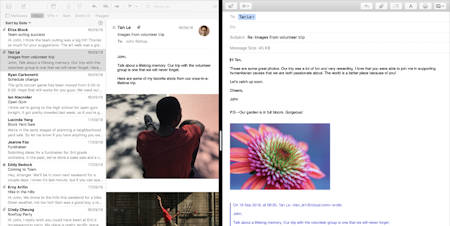
Mail is a free E-mail program for Mac OS. It supports standard E-mail protocols used by most Internet Service Providers (ISPs) such as POP3 (Post Office Protocol 3), IMAP and SMTP (Simple Mail Transfer Protocol) and also Exchange or Exchange EWS (Exchange Web Services) for your work based Email (Exchange is compatible with Office 365).
2. How do I setup an Account in Mail?
Mail can be easily setup with a new account via System Preferences, Internet Accounts and enter your account details, see these instructions for more information.
8. Where are my mail messages stored?
By default, Mail will store them in a directory in \Users\<username>\Library\Mail\V3.
9. How do I backup my Email?
Your email is stored in your profile folder and you just need to backup your
entire Mail folder (see Question 8). You can use Time Machine program to backup your mail.
If you are using IMAP, then all your mail is stored in the mailbox on your ISP's mail server, only a local cached copy is kept in some cases. So a backup is not required.
10. Can I read my mail from a web browser?
You can read mail from a WebMail page provided by your Internet Provider, check their website for this facility.
11. How can I stop Spam from entering my Inbox?
Mac Mail has a a Junk E-Mail feature which you can configure by selecting Junk Mail on the tab at the top of the window. Options include to mark junk mail, move it to the Junk folder or perform some custom actions. Exceptions can be set depending if sender is in your Contacts list, or they are a previous Recipient or they use your full name. You can also setup your own Rules if the built in deatures are not enough.
12. Does the Mac support a Calendar feature for meetings etc?
Yes, you can access the Calendar via the Dock or in the Applications folder where you
can set up appointments, meetings, reoccuring items such as birthdays and anniversaries
and so on.
See these instructions on how to use the Calendar.
13. What other mail programs can I use?
There are a number of third party mail programs including Thunderbird, Microsoft Outlook, and others.
Online email programs include Outlook live (Hotmail), Google Mail and the web mail pages provided by your ISP.
Go to Users and Permissions