Mac OS FAQ |
This opens the Java control panel for settings for Java Runtime Environment.
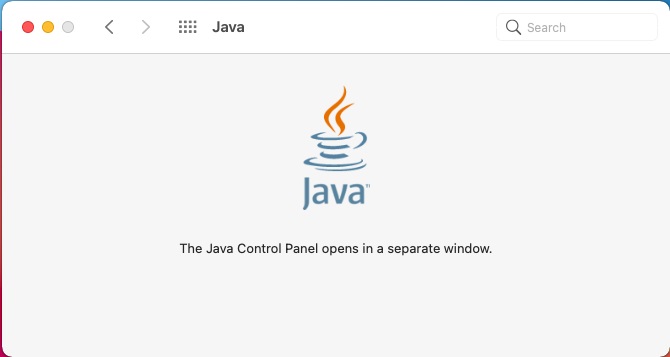
This will auto open the Java Control Panel.
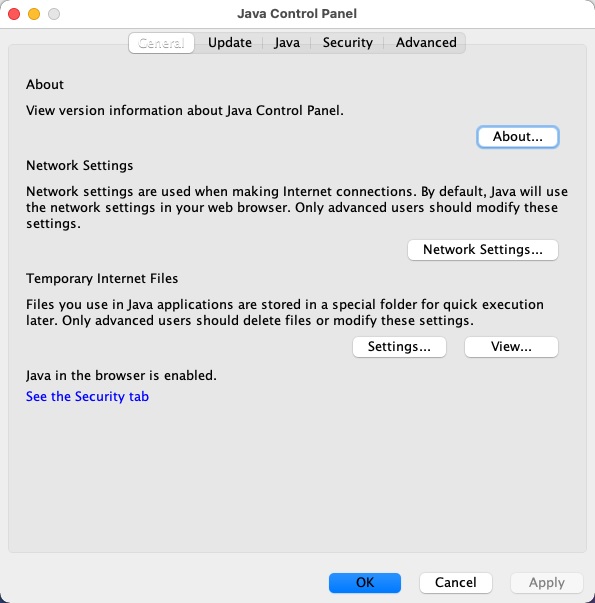
General
About. Display Java version.
Network Settings. Sets browser settings include proxy server settings or direct connection settings.
Temporary Internet Files
Settings. Sets location of Java cache and size of the cache for temporary files.
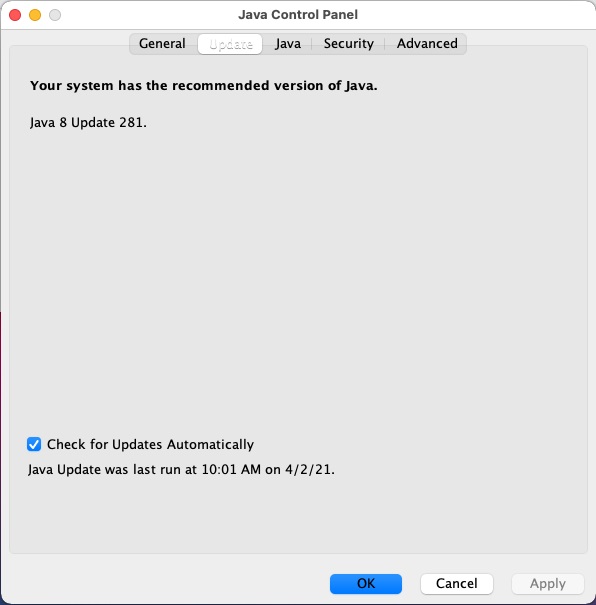
Update.
Java 8 Update 281.
Check for updates automatically. Check Java site for new updates and notifies user.
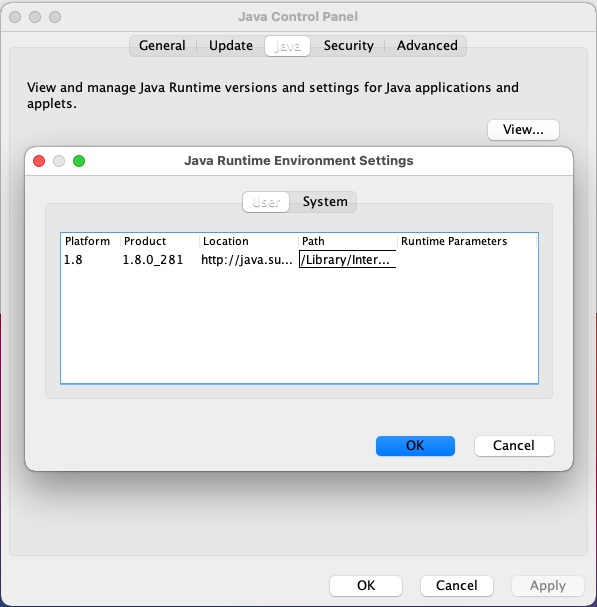
Java.
View runtime version. Display version, Location url, local path and any runtime parameters.
Platform: 1.8
Product: 1.8.0_281
Location: http://java.sun.com/products/audodl/j2se
Path: /Library/Inter..
Runtime Parameters: <none>
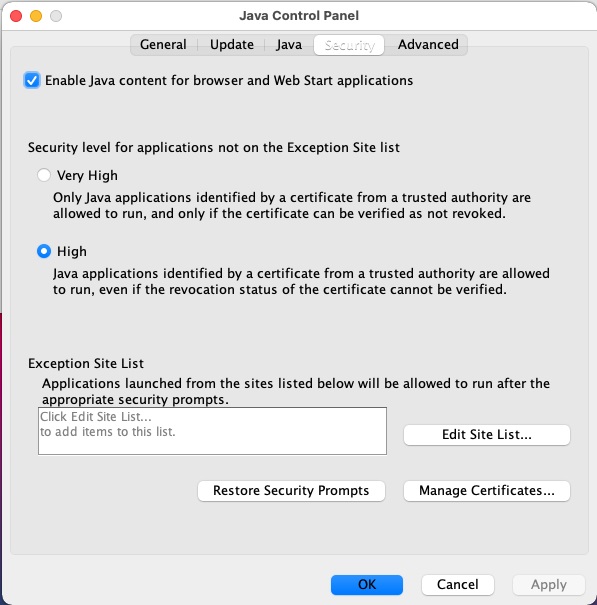
Security.
Enable Java content for browser and Web Start applications. Allows java apps to run in web browser and via Web Start application.
Security level.
High. Only Java apps identified by a certificate are allowed to run.
Low.
Only Java apps identified by a certificate are allowed to run, even if revocation status cannot be verified.
Exception Site List. Allows other applications to run from specific sites. See Edit Site List.
Restore Security Prompts. If prompts are suppressed, reinstate the prompts.
Manage Certificates. Manage any certificates used by Java applications esp. root certificates.
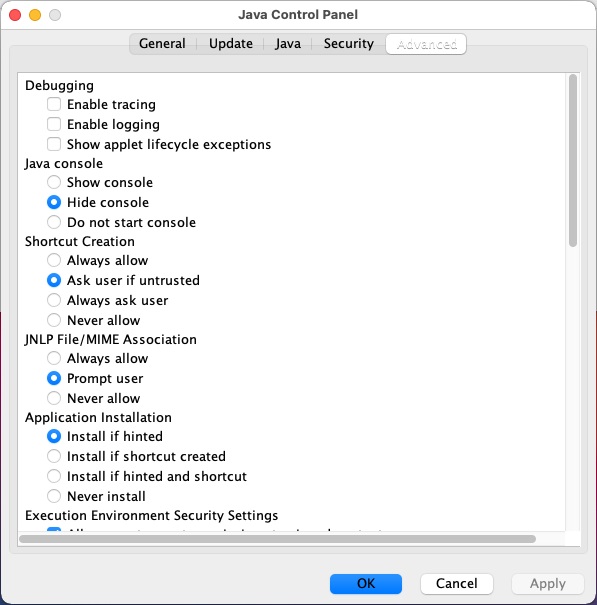
Advanced
Advanced settings for Java.