Mac OS FAQ |
These are general preferences that changes things such as appearance, colour, scroll bars, web browser and recent items.
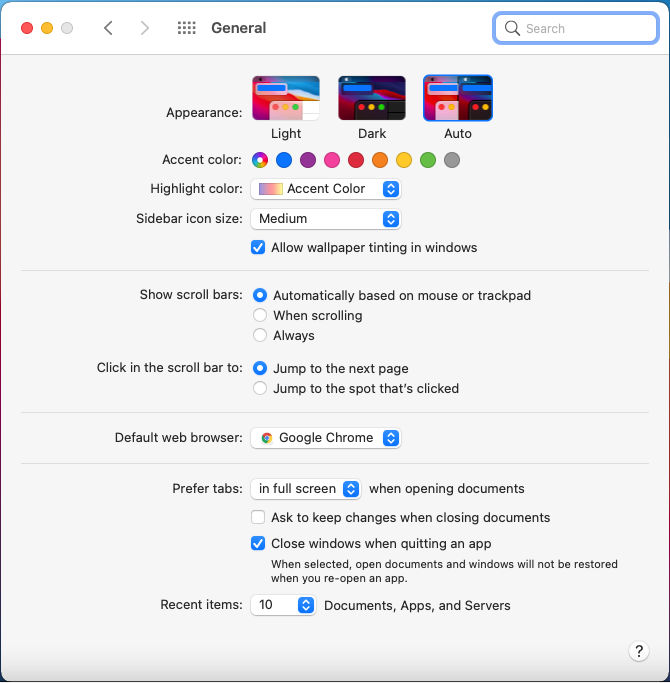
Appearance: Set light, dark or automatic levels.
Accent color: Set colour for buttons, pop-up mneus, and user interface controls.
Highlight color: Set color for highlighting selected text.
Sidebar icon size: Select small, medium or large icons for Finder sidebar and in apps.
Show scroll bars: Show the scroll bars either automatically, when scrolling or always show them.
Click in the scroll bar: Select whether to move to next page or jump to a selected spot.
Default Web Browser: Select which web browser to use by default e.g. Safai, Google Chrome etc.
Prefer tabs: Select option to open documents in full screen or never.
Ask to keep changes when closing documents: Ask to save any changes to documents when closing them.
Close windows when quitting an app: Close any windows when closing an app and doesn't re-open them next time round.
Recent items: Set maximum number of recent items it the Apple menu.