Mac OS FAQ |
This sets preferences for the application dock, that appears at the bottom of the screen, and the menus at the top of the screen.
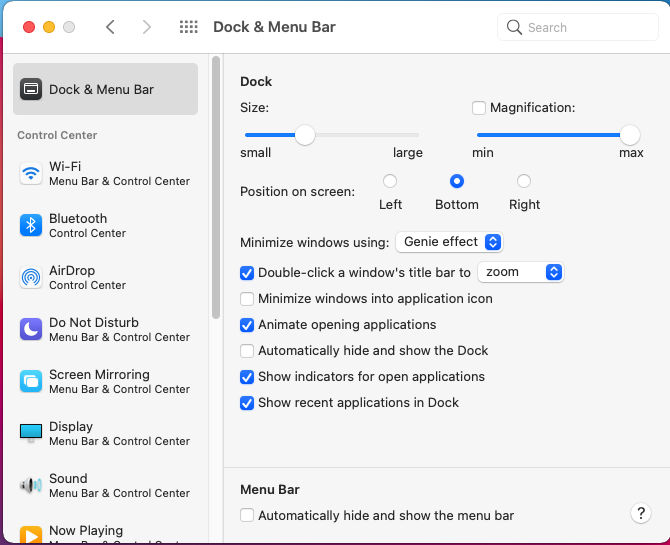
Dock preferences
Dock size: Configures the relative size of the application dock at the bottom of the screen.
Dock magnification: Sets the magnification size of icons in the dock when you move the pointer over them.
Position of screen: Set dock to appear on the left side, bottom or right side of the screen.
Minimize windows using Genie Effect or other effects.
Double-click a window's title bar to zoom or minimize the window.
Minimize winodws into application icon. If a window is minimised (yellow button), then it shrinks to an app icon.
Animate opening application. This makes icons bounce when you open apps (lets you know which one you selected).
Automatically hide and show the dock. Hides the dock when you are not using it and shows it again when you move the
pointer over the area where it normally resides.
Show indicators for open applications. This display a dot below the app icon in the dock when it is opened to let you know
it is opened esp. when you have multiple applications opened.
Show recent applications in the Dock. Display icon for apps you recently opened in the dock at the end of the dock.
Menu preferences
Automatically hide and show the menu bar. Hides the menu bar when you are not using it and shows it when you
move the pointer over the area where the menu usually resides (top of screen).
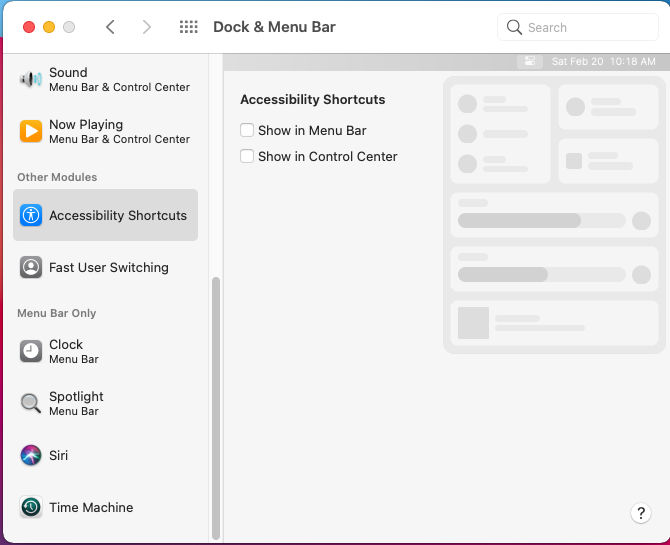
Accessibility Shortcuts
Show in menu bar. Show accessibility icons in the menu bar for easy access.
Show inControl Center. Show accessibility icons in the control center for easy access.
Fast User Switching (FUS)
Show in menu bar. Show FUS icon in the menu bar for easy access.
Show inControl Center. Show FUS icon in the control center for easy access.
Menu bar only
Clock. Enable to show clock in menu bar.
Spotlight. Enable to show spotlight search bar in menu bar.
Siri. Enable to show siri in menu bar.
Time Machine. Enable to show time machine in menu bar.