Mac OS FAQ |
These set the your preferences for the display including Resolution, Scaling and mirroring options.
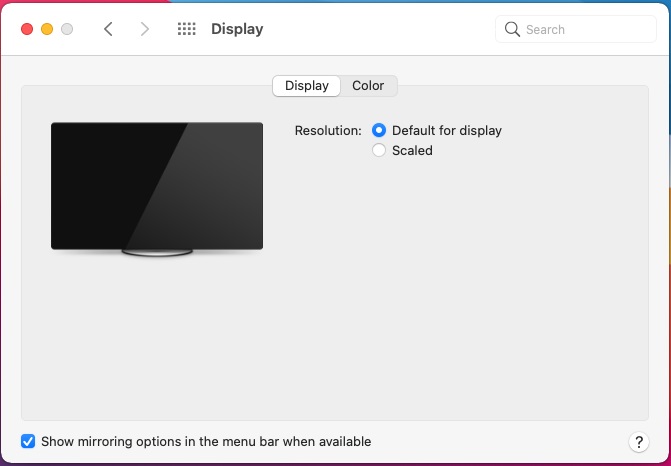
Resolution: Set default to best resolution for the deplay or scaled to select a resolution.
Show mirroring options in the menu bar when available: Enable this option if using mirroring with another device.
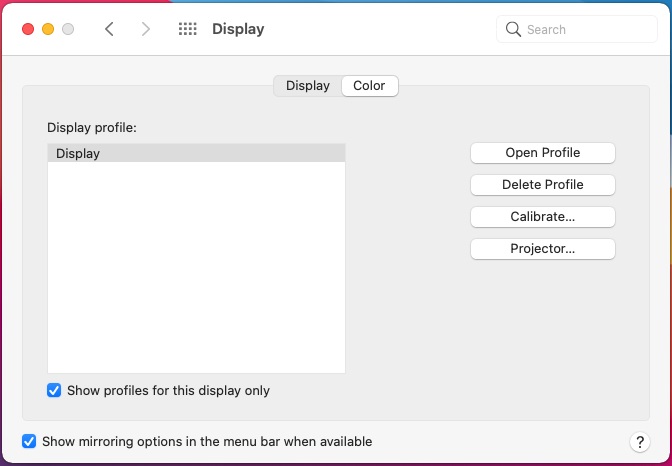
Display a list of profiles. Useful if you are switching between different display devices.
Open Profile. Open a new profile which contains details about a display's color configuration for that device.
Delete Profile. Remove a profile from the list.
Calibrate. Configure colour settings for your display.
Projector. Set up a projector to display desktop to a screen or wall.
Show profiles for this display only. Show profiles that work for the current display device.