Mac OS FAQ |
This manages the desktop background and screensaver settings on the mac.
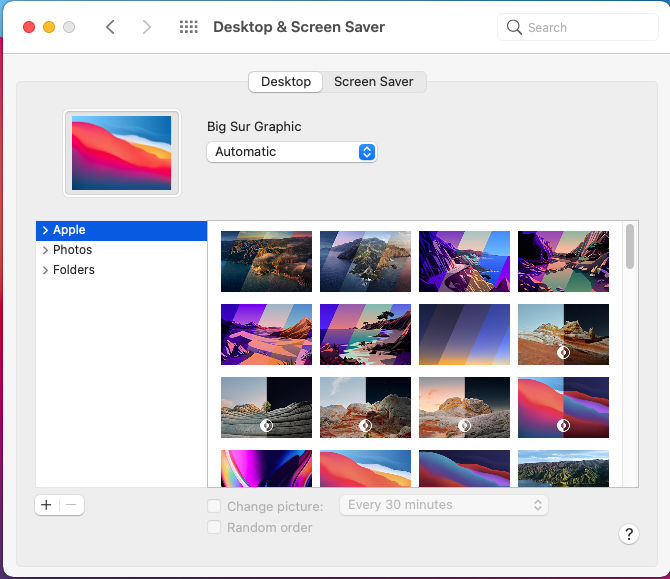
Desktop
Big Sur Graphic. Name of picture.
Automatic.
Apple, Photos and Folders. Location of pictures to use for your deskop. Use + or - to add remove other folders.
Change Picture. Automatically change picture to another picture on your Mac.
Random Order. Select this for random pictures or in order.
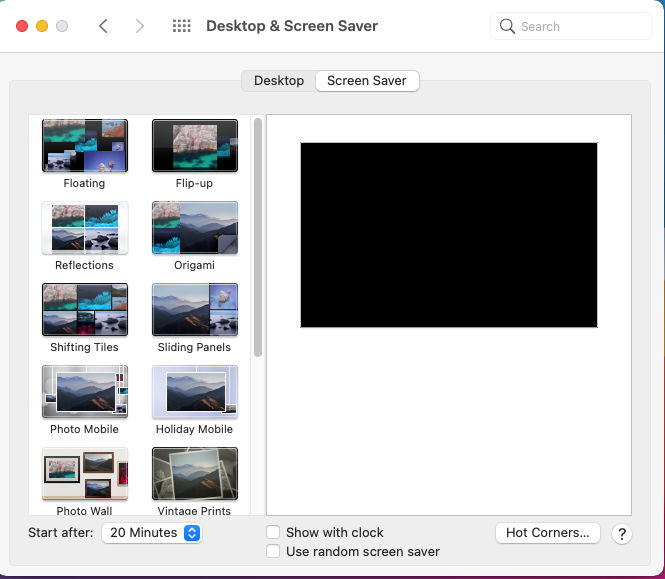
Screen Saver
Screen savers. List of screen saver pictures to use.
Start after. Specify time of idle time before the screen saver starts.
Show with clock. Display current time with the screen saver.
Use random screen saver. Let the mac choose next screen saver from the list.
Hot corners. Select which corner of screen to stop or start screen saver with the mouse.