Mac OS FAQ |
This sets the current date, time and time zone settings for the computer.
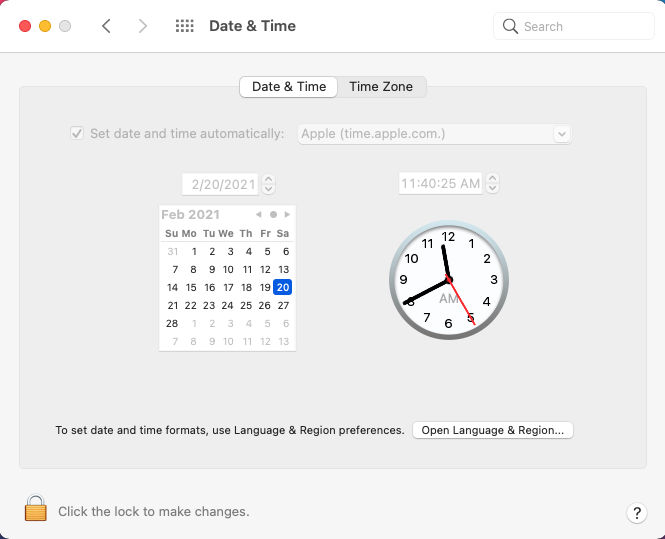
Set date and time automatically. This will syn your date and time with an accurate network time service onver the internet.
Date. Enter the date into box or select it from the calendar.
Time. Enter the current time.
To set date and time formats, se the Language & Region preferences. Click Open Language & Region button to change the
format of date and time to suit your region.
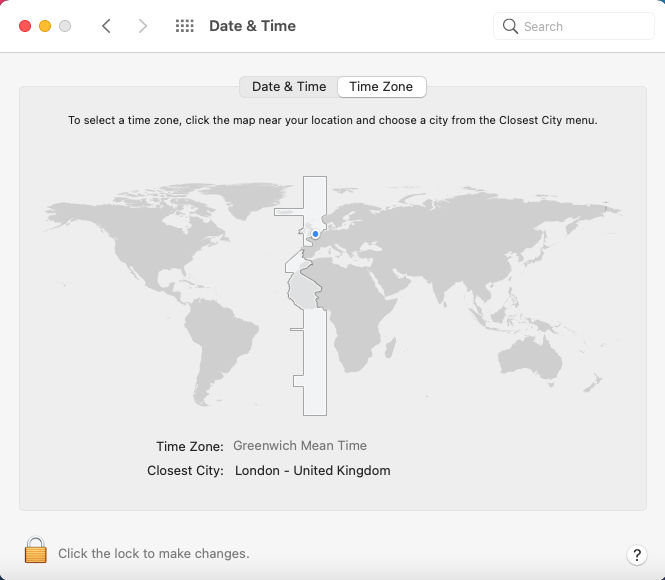
Click the country in the map to select one of the 24 time zones around the world.
For example, my time zone in GMT (Greenwich Mean Time - 00:00) for London, United Kingdom.