
 |
Classic Mac OS Help |
Updated: 16 Nov 2021
1.What is the Classic Mac System OS?
The operating system for classic Macintosh systems was called System OS, it was developed from Lisa OS for the Apple Lisa and used concepts from Xerox that used a graphical desktop system using windows, icons, and mouse to make it an easy to use computer for users, rather than a command line approach on other systems. It included a ROM, Kernel Finder, Macintosh Toolbox, and Desktop Accessories.
The Macintosh itself was based on the Motorola 68000, upto the 68040 and later moved onto the PowerPC processors. For storage, it supported floppy drives, then hard drives (mainly SCSI) and later optical drives.
Networking was initially supported by AppleTalk (System 2) and later replaced with Ethernet and Mac TCP (System 7)
. ![]()
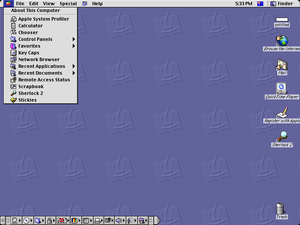
2. Where can I get Classic Mac System OS?
You cannot install the System OS on modern Macintosh machines, but you can run them under emulation such as SheepShaver or Basilisk II for Mac OS, Windows or Linux.
You can download and full Mac OS 9 system from Macos9osx website. It includes sheepshaver, Mac OS 9 and applications and ability to share files with the host system.
Mac OS 9 also comes with early versions of Mac OS X upto 10.3 Panther.
For System OS 7 or 8, you can download disk or ISO images from Vetusware.
For System OS 6, try the vMac emulator from vmac.org , downloads available from gryphel.com and vMac Applications.
Updates for classic System OS are available on LoweendMac.com.
3. Where can I software for Classic Mac OS?
There are plenty of web site with software for the classic Macintosh including:
4. Where can I get emulators for Apple I, II, III, Lisa or the Newton?
These non-Mac Apple computers were developed in the early late 1970s, 1980s and 1990s and ran Applesoft Basic, CP/M, Apple SOS, ProDOS and GS/OS operating systems.
The following emulators are available:
Go to Mac Tutorials