Mac OS FAQ |
This configures settings for those with hard of seeing or hearing.
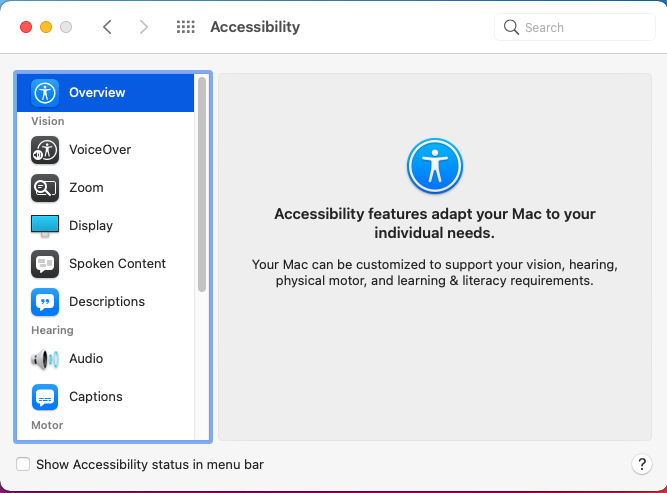
Overview
Voiceover. Settings for speaking text that appears on the screen either in documents, web pages or in a window.
Zoom. Settings to control zoom of the entrie screen or partian of it using mouse or trackpad.
Display. Controls display settings such as transparency, colours, shapres, darkness, tone, and make the pointer bigger.
Spoken Content. Control how content is spoken to you. Use Option-Esc keys to enable the speaker and speak selected text.
Descriptions.
Audio.
Captions.