
 |
Updated: 3 May 2021
1. What is Email program is in Linux?
One of the common E-mail programs in Linux is called Thunderbird. It supports standard E-mail protocols used by most Internet Service Providers (ISPs) such as POP3 (Post Office Protocol 3), IMAP4 and SMTP (Simple Mail Transfer Protocol) and also can use Web based Email sites such as Hotmail and others. You can also read NewsGroup sites using which are public forums on 1000s of topics including computing, religion, politics, tv, films, sci-fi, industry and so on. It also supports Chat accounts (Facebook, twitter, Googe, talk, IRC, XMPP) and Feed accounts.
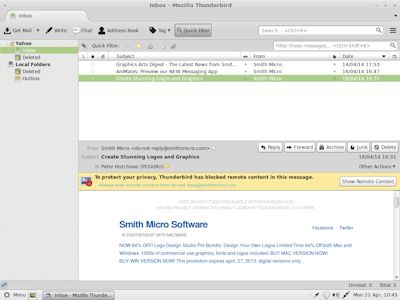
2. What other Email programs are available?
In Software Manager you can install other Email programs listed under the Internet heading including Evolution, kMail, Balsa, Claws, Courier, Sendmail, Fetchmail and many others.
3. How do I share my Email between different users on Linux?
In Thunderbird, each user has their own identity set up for in their private profile. To share email, the email file folder must be copied to a shared directory elsewhere for example, \home\shared or another folder. Then for each user, change the Message Storage folder (see Account Settings, Server Settings) to point to this shared folder!The new shared folder must be given rights for everyone to read and write to it.
4. How do I uninstall or reinstall in Thunderbird?
Open Software Manager and search for Thunderbird, and you can
uninstall and reinstall it from here.
5. How do I import my old messages from another mail program?
In Thunderbird, click on the menu box at the top right. Select Tools, Import, Mail and follow the prompts to import mail.
6. How do I import my old Address Book contacts?
In Thunderbird, click on the menu box at the top right. Select Tools, Import, Address Books and follow the prompts to import the contacts.
7. Where are my mail messages stored?
By default, Linux will store them in a directory in /home/username/.thunderbird/<letters>.default/Mail/<account name>. You can find out which folder they are in by opening Thunderbird, and selecting Accounts, Account Settings, Server Settings and look at the Message Storage location. You can change the location of your mail from here as well.
8. Where are my Contacts stored?
Your list of Contacts and Groups are stored in the /home/username/.thunderbird/<letters>.default folder in a file called abook.mab.
9. I am unable to send or receive mail?
Check your account settings, in Account Settings and look under the Server Settings tab and make sure the incoming/outgoing servers are correct and the username and password are correct (supplied by your ISP). Sometimes the mail server may be down (check the ISP's web site for scheduled downtime periods). For AOL Users you must use AOL Mail!
10. How do I add another account to Thunderbird?
Yes, right click your existing account name on the left side panel, select Accounts, Account Actions and select the appropiate Add account wizard.
11. I have received some e-mail with pictures, but they are not displayed?
Either click on Show remote content on the warning message to temporarily enable images or select 'Always load remote content from <e-mail address>' for this and future messages.
12. How do I backup my Email?
Your email is stored in your profile folder and you just need to backup your entire mail profile folder (see Question 8).
13. Can I read my mail from a web browser?
You can read only new mail from a WebMail page provided by your Internet Provider, check their website for this facility.
14. How can I stop Spam from entering my Inbox?
Thunderbird has a a Junk E-Mail feature which you can configure in Accounts, Junk Settings. For more accurate spam filtering you need an AntiSpam program from a third party source such as SpamAssasin, SpamProbe, bsfilter etc.
15. Does Thunderbird support a Calendar feature for appointments, meetings etc?
Yes, you there is a calendar feature in recent versions of Thunderbird to add Calendering features. Another alternative is called kcalendar.
16. How do I remove or change an Email profile?
On the left side, select your account name (in large blue letters), right click and select Accounts. Then select Remove Account to remove an account.