
 |
Updated: 15 August 2023
1. What Hardware is compatible with Linux?
Most recent hardware in last 5 years will be compatible with recent releases of Linux. To determine
if a piece of older hardware is compatible is to to visit the Linux Hardware
Compatibility page.
Minimum requirements are a 1 GHz CPU, a 1 GB or more RAM, and a 6Gb
or larger Hard Disk , with and a optional
DVD ROM drive.
2. How do I install Drivers for Hardware in Linux?
There are a number of ways to install drivers for hardware.
a) Plug'n'Play. You switch off your PC, add the new hardware, reboot
and it will auto detect your new hardware and if a driver is available, will
automatically install it for you. If no driver is available, it will ask you
to specify a CDROM, Floppy disk or folder on your hard disk where the driver
can be found.
b) Driver Manager. Displays drivers used and can be set to use or not use those drivers.
c) Software Manager. Here you can search, download and install any available drivers for your system.
d) Command line. Use the following commands to query, add or remove drivers : modprobe, lsmod (list modules), insmod (insert module) and rmmod (remove module).
3. Does not recognise my CD-RW or DVD-RW discs?
If you recorded a CD-RW or DVD-RW with a UDF packet driver program such as the udftools programs which can be used to create UDF formatted disks, do low-level management and setup a UDF packet writing device to use in Linux.
A program such as Brasero CD/DVD Burning tool can blank and write to RW discs.
To mount a disc from the command line, you can use sudo mkdir /mnt/cdrom, sudo mount /dev/cdrom /mnt/cdrom to mount the disk and access it via the /mnt/cdrom mounted folder.
4. My PC will not switch off when I shutdown?
Enable Power Management in the BIOS and check the settings in the Power Management preferences.
If it is installed on a Virtual Machine, make sure the guest tools are installed e.g. VBoxLinuxTools.sh
5. How do I uninstall Drivers?
You can uninstall some drivers via Software Manager program. Select the program or driver and click on Remove.
If using the command line, use the lsmod (list modules) and rmmod (remove module) command.
6. Where do I find out what hardware I have and driver versions?
You can find some listed in Driver Manager and Software Manager tools. See also seperate settings in the Control Center such as Network, Sound, Monitor, Bluetooth, etc.
In the command line, you can view PCI devices using the lspci (list PCI) command and drivers with lsmod (list modules).
7. What are IRQs, I/O, DMA and Memory addresses?
These are hardware resources used by devices to talk to the CPU. Some devices such as ISA, PCI and AGP cards will be allocated an Interrupt Request Queue number so that the system knows which device to talk to, IRQs are allocated to each slot, port or other device on startup. An I/O or Input/Output port is another channel used by the device to talk to the CPU . DMA or Direct Memory Access is used by devices to directly access memory and avoid using the CPU e.g. Hard Disks and FDD controllers. Memory addresses are used to store temporary data such as buffers for I/O devices e.g. Network cards and Modems.
8. How much memory does my PC have?
Try load the System Monitor tool to view the amount of memory. You can view memory by running more /proc/meminfo or the top command to view memory in real-time.
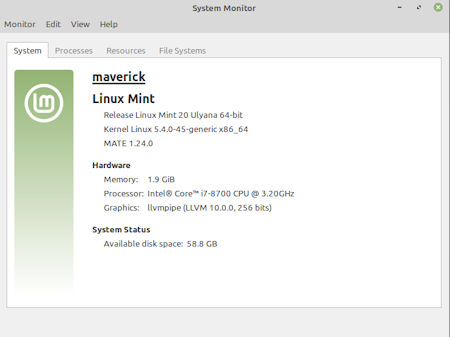
9. How much memory does my graphics card or chipset have?
It depends on the drivers and tools for your graphics card. Search for Mem in /var/log/Xorg.0.log. The log also details about the graphics including resolutions (Modeline), colour depth, extensions and whether graphics acceleration is enabled or not. If using a virtual machine, check the VM's Video Memory settings.
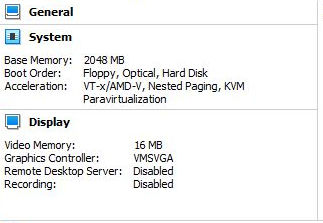
10. How do I update the BIOS or UEFI firmware?
The BIOS (Basic Input/Output System) or UEFI (Wiki) chip does two functions: provide some low level functions to configure the hardware, provide some minimal input/output functionality for the display and keyboard and load the operating system from disk. This information can be updated by what's called 'Flashing the ROM' which means replacing the code in the ROM chip with new code. How it is done is dependant on the motherboard manufacturer and the Rom chip manufacturer. In some cases you have to boot from disc and run a program to load the new BIOS code and write to the Flash memory of the boot chip or in some cases you can run the program from within Linux itself. Check with motherboard manufacturer's website for updates.
11. Does Linux work with Secure Boot and TPM?
Yes, most modern version of Linux will work on PCs with Secure Boot enabled. and also with the Trusted Protected Module (TPM) chip.