
 |
Updated: 16 Nov 2021
1. How do I partition and format disks in Linux?
When you first install Linux, it will either create the relevant partitions for you are you can create them manually. In Linux each partition has a mount point. So, the main parition where you have your operating system, programs and home folders is referred to as '/' or the filesystem root. Also, a /swap partition (equivalent to a pagefile in Windows) is created.
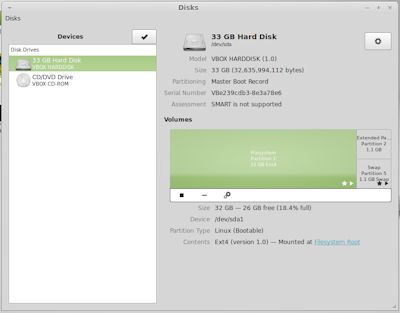
2. I have Linux installed, but i need to reformat it?
You cannot format its own boot disk while Linux is running. You can boot from the Linux DVD, use use the Disks preferences to delete and create new partitions for you. To boot from DVD, you need to change the disk boot sequence in the BIOS (accessible when you first power up your PC) and make the CD/DVD ROM drive first in sequence. If you do not have Linux DVD, try a GParted disc.
3. How do I use the built in CD/DVD Burning software?
Linux has many CD/DVD Burning programs available. In Linux Mint, the default programs is called Brasero which will allow you to burn music, video or data to CDs or DVDs. For example, to create a data disc, select 'Data Project' then in a window opens where you can select the files and folders you need to copy and copy them to the CD or DVD dirve. When you have copied all the files you need to copy, select 'Burn' to write the files to disc.
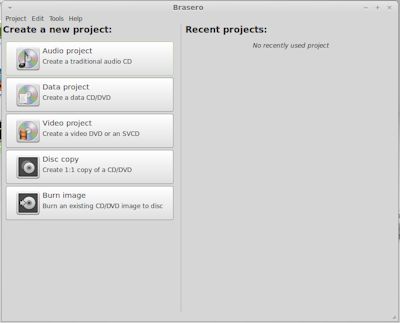
4. Can I read or write CD/DVD-RW discs in Linux?
You should be able to read CD/DVD-RW discs in Linux. To write to discs you can use Brasero. To format new discs you need to install cdrtools and mkisofs tools.
5. I have a new hard disk, but it will only recognised xxGB of disk space?
This can be due to a limitation in the BIOS, you need to either change the Access Mode to LBA (Logical Block Addressing) 48 bit mode so that it can recognise drives over 137Gb, in the Standard CMOS Features screen. You should either upgrade the BIOS with a firmware update or buy a seperate IDE controller with 48 bit LBA functionality. More info on this is at 48bitLBA website.
6. Which file system should I format my hard disk with?
Linux supports a number of file systems or disk formats including ext3, ext4, ufs and vfat. The most common one in Linux is the Extended File System (ext) which was created specifically for Linux. Ext4 supports volumes upto 1 exabyts, files upto 16 terabytes, 32000 subdirectories, checksums and journalling for reliability and extended timestamps.
7. How do I fix or rewrite the Master Boot Record (MBR)?
Use the GRUB tools to re-install the boot files and the MBR.
8 How do I do disk management from the command line?
If you need to do disk management, such as from the command line then use the fdisk or parted command and you can do things such as check disks, create partitions (mkpart), create filesystems (mkfs), delete (rm), resize partitions (resizepart) and so on. For better disk management, using LVM (logical volume management) would help a considerably over normal partitioning methods.
9. How do I protect sensitive files and folders?
Linux can use a program called Seahorse which is a front end for GnuGP (Gnu Privacy Guard) program which can be used to encrypt files with PGP key. See the Passwords and Keys tool in All programs to access the features. Alternately, you can use LUKS (Linux Unified Key Setup) to encrypt volumes with the cryptsetup command.
10. How do I mount ISO disks on my desktop?
Create a mount point for your disc image e.g. mkdir /media/virtualdisc Then mount the disc image using the mount command using the iso9660 filesystem e.g.
sudo mount -t iso9660 -o ro,loop=/dev/loop0 /files/dvdimage.iso /media/virtualdisc.
To dismount a device, use the umount command, e.g. sudo umount /media/virtualdisc.
11. Can I create striped, mirrored and Raid disks on Linux?
Yes, it is possible, by using Linux Volume Manager (LVM). First, you need to create paritions using fdisk and set the type to Linux LVM. Then, you can create Physical volumes with pvcreate command, create one or more volume groups, using vgcreate, to group together the physical volumes. Finally create logical volumes, using lvcreate command, to create your striped, mirrored or raid disks. See this LVM tutorial on HowToForge.com.
12. How do I see how much room is used up on disk?
You can view usage by disk by using the df -h to view disks in human-readable format. Also, yuo can use the du path command to view how much is used in each directory and/or sub-directory.